M5 P
.xlsx
keyboard_arrow_up
School
West Virginia University *
*We aren’t endorsed by this school
Course
201
Subject
Accounting
Date
Apr 25, 2024
Type
xlsx
Pages
4
Uploaded by BarristerGoldfinchMaster1053 on coursehero.com
Project Instructions
Projects are your own work. It is academic dishonesty to work with or submit a file prepared by another individual. In this project, you will complete MPV's Income Statement for financial reporting. You will convert its Income Statement into a Contribution Margin Income Statement for management reporting
purposes. You will differentiate between variable costs and fixed costs and calculate its breakeven. You will then redo the Contribution Margin Income Statement based on different management predictions and calculate its breakeven and operating leverage. MPV's maximum capacity is 60,000 units per year.
Instructions:
1. Saving and Entering eCampus Username
a.
Open the Project file using Excel for Microsoft 365 previously downloaded onto your device. You will receive a 0 if you use any other spreadsheet program, such as Numbers, Google Sheets, etc.
b.
Be careful not to include a space before or after your username. Failure to enter your eCampus Username properly makes your submission ungradable and result in a 0.
c.
Save your Project file on your computer. Do not save your project on the Cloud, if you try to submit your project from the Cloud, your file will be ungradable and will result in a 0. When naming your file, do not
include any punctuation, symbols, or dashes in your file name; doing so may cause your file to be ungradable and will result in a 0. Recommendation: You may want to create a folder for this class on your Desktop and save all your course projects there for easy access.
2.
M5 Project Tab
a.
Enter information in the blue and yellow cells only. b.
DON'T add or delete any rows or columns and DON'T round as doing so will result in a zero.
c.
Complete everything in yellow highlight; your score will be based on your input in these yellow cells.
You MUST use cell references and formulas for all amounts when applicable; there should be very few typed or hard-coded numbers.
Summing contiguous amounts: Use the SUM function and reference the cells being added using a colon between the first and last cell in the range (i.e. =SUM(B6:B7) or =SUM(B8:B11)).
3. Submitting Completed Projects via eCampus (DO NOT EMAIL YOUR COMPLETED PROJECT)
a.
Save your file on your PC (not in the Cloud).
b.
Verify that you used correct cell linking and SUM function requirements. Review each and verify that you have followed ALL the above instructions before submitting your project. Remember, if you changed any of your links or formulas, you must save your file again. You are now ready to submit your project.
c.
In eCampus, go to Assignments/Projects… and click on the related project link.
d.
Locate the Assignment Submission section on the new screen.
e.
Click Browse My Computer in the Attach Files box (surrounded by a dashed border).
f.
Locate your saved Excel file, select your file by clicking on it.
g.
Click Open and select Submit.
h.
Review your submission to ensure your file uploaded correctly and you can see the answers you entered. Submissions uploaded incorrectly before the due date and corrected after the due date are considered late and will not be accepted.
i.
No late projects will be accepted. See Makeup Policy provided in the course syllabus.
j.
DO NOT correspond using the Write Submission or Add Comments dialog box as any such correspondence will NOT be viewed.
Go to the M5 Project tab and, in the blue cell, type your eCampus Username, such as npl0001. Do not
capitalize any letters, do not
include “@mix.wvu.edu”, and do not
use your student number.
Do not
enter or link costs/expenses with negative signs; however, when netting them in calculating subtotals/totals you will need to subtract them.
M5 Project
Enter eCampus Username:
ecd00002 A. Calculate the missing amounts in MVP's Income Statement presented for financial reporting purposes below:
MVP, Inc.
Income Statement
For the Year Ended December 31, 2021
Sales $ 375,000 Cost of Goods Sold:
Direct Materials (variable)
100,000 Direct Labor (variable)
19,800 Manufacturing Overhead ($40,000 is fixed)
89,750 Cost of Goods Sold
209,550 Gross Profit
165,450 =D8-D13
Operating Expenses:
Sales Commissions (variable)
12,500 Shipping (variable)
2,500 Advertising (fixed)
9,900 Billing (of which $10,000 is fixed)
10,250 Sales and Administrative Salaries (fixed)
90,000 Total Operating Expenses
125,150 Operating Income (Loss)
$ 40,300 =D14-D21
Additional information:
Sales Price per unit:
$15.00 All variable expenses in the company vary in terms of units sold
There was no change in inventory levels between the beginning and end of the year
B. Using the information above, calculate the missing amounts below:
a. Units of product MVP sold in 2021:
25,000 =D8/C25
Variable cost per unit for the following mixed costs:
b. Variable Manufacturing Overhead per unit: $ 1.99 =(C12-40000)/C31
c. Variable Billing per unit: $ 0.01 =250/C31
Your preview ends here
Eager to read complete document? Join bartleby learn and gain access to the full version
- Access to all documents
- Unlimited textbook solutions
- 24/7 expert homework help
Related Questions
a) You are developing schedule estimates (and costs). Why should you document assumptions and not just show the generated baseline schedule and budget alone?
b) Someone suggest you build your WBS by going to each functional department and meeting with a representative to get their take on required work packages, precedencies, and durations. Why might you decline to follow this advice if you want to have a successful project?
c) You have recently been promoted to the position of project manager at your company. Your team consist of senior members of the technical staff, and it is time to set up the team operating rules. You expect some resistance because they see you as “wet behind the ears.” How would you go about doing this?
arrow_forward
Give an example of accounting problem that uses Contribution margin ratio, For that problem, there should be 3 requirements or questions then write a short narrative of your analysis of the problem. Explain what theories/ concepts apply, how, and why. Then present the solution/computation. Write a short narrative explaining the meaning of the final answer - its implication to thefirm. Write a short recommendation/conclusion based on the analysis and solutions. You solved a current problem only. How can you provide for the future? What about contingencies that may arise? What proactive measures can you take?
arrow_forward
Can you provide samples/examples of tasks for developing the costing and profitability model for a new product? Should include the following:
o A table showing the list of the parameters used in your model
o A breakdown of the expected production costs and profitability
o Calculation of the NPV of expected sales/ profitability
o A sensitivity analysis that accounts for changes in any three (3) parameters of your model.
o At least two trade-off rules you developed for your product development
arrow_forward
Instructions: Designate the best answer for each of the following questions.
1.Which of the following is a responsibility center that incurs expenses, generates revenues, and is responsible for generating a return on assets?
a. Cost center
b. Revenue center
c. Profit center
d. Investment center
2.Which one of the following is the most useful measure for evaluating a manager's performance in controlling revenues and costs in a profit center?
a. Contribution margin
b. Contribution net income
c. Contribution gross profit
d. Controllable margin
3.Hanover Corporation desires to earn target net income of $42,000. The selling price per unit is $18, unit variable cost is $5.60, and total fixed costs are $123,912. How many units must the company sell to earn its target net income?
a. 13,380
b. 9,993
c. 3,387
d. 9,217
4.Remark…
arrow_forward
Compute for the joint cost allocated to Reta.
(SOLUTIONS MUST BE IN GOOD ACCOUNTING FORM. EXCEL FORM WOULD BE GREAT. ACCOUNT TITLES ON THE LEFT, AMOUNTS ON THE RIGHT. USE TABLE IF NECESSARY. AVOID PARENTHETICAL SOLUTIONS. THANKS, A LOT!)
arrow_forward
Organizations allocate capacity costs for
A. estimating changes in capacity costs for long run decisions
B. calculating income in accordance with GAAP
C. influnecing the behavior of employees
D. All of the above
E. None of the above
arrow_forward
Variance analysis can be useful in nonmanufacturing entities, especially when tasks are repetitive in nature. This allows
management to analyze costs and make decisions to avoid higher expenses. In addition to the previous example
involving housekeeping and hotels, can you think of any service-type repetitive tasks that could benefit from
management analysis? Please respond to at least one classmate and cite at least one reference (can use your book as one
reference).
arrow_forward
n your initial post, summarize the key concepts and benefits of economic order quantity (EOQ). Illustrate the computations and underlying assumptions associated with the use of this tool. Hypothesize how EOQ could conflict with a manager’s performance evaluation goals.
arrow_forward
What of the following is NOT a Benefit of Activity Based Management?
a.It assists in the budgeting process.
b.It aids management in cost cutting and/or cost control and inferentially in product profitability.
c.It causes managers to identify non-value added activities and therefore encourages thinking of means of reducing such activities.
d.Is more complex than traditional accounting system because it uses multiple cost application rates, one for each activity or cost pool.
arrow_forward
An analyst has started preparing a spreadsheet as shown below. Column A contains the headings for various parameters and Column
B contains the analyst's range names to be used in Excel.
A
1 Price per Unit
2 Cost per Unit
3 Profit per Unit
Price_per_Unit
Cost per Unit
Profit$_per_Unit
4.
5 Fixed Costs
6 Variable Costs
Fixed Costs
VariableCosts
Label each of the following range names as "Correct" if is a valid range name in Excel or "Incorrect" if the range name is not valid for
use in Excel.
Proposed Range Name
Price_per_Unit
Cost
per
Unit
Profit$_per_Unit
Fixed Costs
VariableCosts
arrow_forward
XYZ Inc, is a BPO company that carters to different services: call.center.finance, and information technology name a possible indirect cost to be incurred by the company and the activity drivers to use to be able to allocate to each type of service.
arrow_forward
The contribution income statement would require a firm to:
Restructure its accounting system to accommodate activity-based costing.
Separate costs into fixed and variable categories.
Separate revenue into different categories.
Round off amounts to the nearest dollar.
Ignore some estimated fixed expenses, such as depreciation, that don't involve a cash outlay.
arrow_forward
(Ch 8) Which departments in an organization produce services for external customers?
Question 1 options:
Support departments.
Dual-rate departments.
Operating departments.
Sales departments.
(Ch 8) When allocating support department costs, managers must identify cost pools. The choice of cost pools is:
Question 2 options:
not influenced by the allocation base.
not important, because all support department costs will eventually be allocated anyway.
influenced by the design of the accounting information system.
determined by whether a company uses IFRS or ASPE.
arrow_forward
company
You are a management accountant of EON and Brothers Ltd., a
manufacturing
that produces two products
simultaneously in one of their production plants. You are asked to
produce a management report on costing techniques. This
company follows a traditional approach to costing and absorbs
production overhead using machine hours. The company's policy
is to add a 50% markup on the unit cost to obtain the selling
price.
The relevant information is given below:
EON and Brothers Ltd. produces two similar products called Alfa
and Beta.
Total Overheads = £155,000
Machine Hours = 58980 hrs
Product
Alfa Beta
Production Units
2,580 5,100
Material Cost per unit £31 £51
Labour Cost per unit £21 £17
Machine Hours per unit 11 16
After discussing with all the important people of the production
plant you have allocated the overhead costs as mentioned below:
% Overheads
Set up Costs
30
Inspections
40
Materials Handling 30
Cost Pools are as mentioned below:
Alfa Beta Total
Setups
400 65 465…
arrow_forward
6
Chapter 10 deals with Cost/Benefit Analysis. Cost/Benefit Analysis are usually performed by people who work in finance, such as accountants, but our textbook tells us that anyone can do a simple Cost/Benefit Analysis. There are 3 primary variables in a Cost/Benefit Analysis – fixed costs, variable costs, and benefit. Should every program or research study begin or end with a Cost/Benefit Analysis – should you do an analysis before the work is done or after the study is completed?
arrow_forward
Using performance reports to evaluate cost, revenue, and profit centers
Management by exception is a term often used in performance evaluation. Describe management by exception and how it is used in the evaluation of cost, revenue, and profit centers.
arrow_forward
With the aid of computer software, managers can vary assumptions regardingselling prices, costs, and volume and can immediately see the effects of eachchange on the break-even point and profit. Such an analysis is called
A. “What if” or sensitivity analysis.B. Vary the data analysis.C. Computer aided analysis.D. Data gathering.
arrow_forward
Multiple Choice
1. Which of the following statements is incorrect?
a. Service departments provide services to other departments.
b. Service departments are not the same as user departments.
c. An intermediate cost center is any cost center whose costs are charged to other
TELE
departments.
d. A final cost center is any cost center whose costs are not allocated to other cost centers.
TE
When finished, make sure to click Submit.
Optionally, click Save as Draft to save changes and continue working later, or click Can
changes.
3
Cancel
38°F Clear
Save
arrow_forward
Yau are the project munager for a technical implementstion project. The customer has requested that you factor in the after-the-project costs such as maintenance and sence. This is in example of which one of the following. A. Life griecosts B. Scope creep C Propect spin olf 0, Operations
arrow_forward
Aquatic Line Company (ALC) manufactures a variety of strong and durable ropes. The company
manufactures all their products in a large factory located near Nephi, Utah. All the types of ropes the
company manufactures can be produced using the same machines in the factory. Workers can adjust
the machines to produce the specific type of rope needed for production. ALC is reviewing the
profitability of its products to understand if changes need to be made to its product portfolio. Product
N3 is a heavy, durable rope used to secure ships when they dock. The following is the product-line
contribution margin statement for the most recent year.
Revenue
$
1,150,000
Variable Costs
Direct Material
600,000
Direct Labor
$
100,000
Variable Overhead
$
150,000
Shipping
85,000
Contribution Margin
$ 215,000
Fixed Costs
Rent
Indirect Labor
Marketing
Operating Income
50,000
$
115,000
$
56,000
(6,000)
For the most recent year, ALC sold 10,000 yards of N3. The sales price of N3 is $115 per yard.
Management…
arrow_forward
Companies using activity-based costing (ABC) have learned that costs are a function of: Multiple Choice volume and complexity. time and complexity. volume and time. resources and time.
Note:-
Do not provide handwritten solution. Maintain accuracy and quality in your answer. Take care of plagiarism.
Answer completely.
You will get up vote for sure.
arrow_forward
When using the general methods to estimate cost behavior,
A. It is a good idea to use multiple methods so results can be compared
B. Managers often apply their own best judgement as a first step in the estimation process
C. Results are likely to differ from method to method
D. Large differences in methods suggest that the cost cannot be estimated.
arrow_forward
Winters, Inc. is preparing financial statements to be distributed to investors and creditors. The company should prepare the income statement using
a. variable costing because it is better for planning purposes.
b. variable costing because it follows GAAP.
c. absorption costing because it is better for controlling purposes.
d. absorption costing because it follows GAAP.
arrow_forward
Course Objectives:
Compute sales units given operating income, selling price and variable cost per unit.
Prepare a contribution margin income statement, clearly showing contribution
Use CVP analysis to compute breakeven point and margin of safety
Analyze the impact which changes in sales volume and total fixed costs will have on the breakeven point, margin of safety and operating income
Explain the impact of errors such as the omission of fixed on the decision making process.
Darius Manufacturing Company manufactures and sells parts for various musical gadgets. The business earned Operating Income of $420,000 in 2018, when selling price per unit was $200 and the president of Darius is under pressure to increase operating income in 2019 and is therefore considering the implementation of strategies geared at increasing revenues. Data for variable cost per unit and total fixed costs were as follows:
Variable expenses per unit:
Direct Material
$20…
arrow_forward
SEE MORE QUESTIONS
Recommended textbooks for you
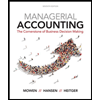
Managerial Accounting: The Cornerstone of Busines...
Accounting
ISBN:9781337115773
Author:Maryanne M. Mowen, Don R. Hansen, Dan L. Heitger
Publisher:Cengage Learning
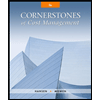
Cornerstones of Cost Management (Cornerstones Ser...
Accounting
ISBN:9781305970663
Author:Don R. Hansen, Maryanne M. Mowen
Publisher:Cengage Learning

Excel Applications for Accounting Principles
Accounting
ISBN:9781111581565
Author:Gaylord N. Smith
Publisher:Cengage Learning

Principles of Accounting Volume 2
Accounting
ISBN:9781947172609
Author:OpenStax
Publisher:OpenStax College
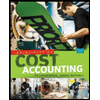
Principles of Cost Accounting
Accounting
ISBN:9781305087408
Author:Edward J. Vanderbeck, Maria R. Mitchell
Publisher:Cengage Learning
Related Questions
- a) You are developing schedule estimates (and costs). Why should you document assumptions and not just show the generated baseline schedule and budget alone? b) Someone suggest you build your WBS by going to each functional department and meeting with a representative to get their take on required work packages, precedencies, and durations. Why might you decline to follow this advice if you want to have a successful project? c) You have recently been promoted to the position of project manager at your company. Your team consist of senior members of the technical staff, and it is time to set up the team operating rules. You expect some resistance because they see you as “wet behind the ears.” How would you go about doing this?arrow_forwardGive an example of accounting problem that uses Contribution margin ratio, For that problem, there should be 3 requirements or questions then write a short narrative of your analysis of the problem. Explain what theories/ concepts apply, how, and why. Then present the solution/computation. Write a short narrative explaining the meaning of the final answer - its implication to thefirm. Write a short recommendation/conclusion based on the analysis and solutions. You solved a current problem only. How can you provide for the future? What about contingencies that may arise? What proactive measures can you take?arrow_forwardCan you provide samples/examples of tasks for developing the costing and profitability model for a new product? Should include the following: o A table showing the list of the parameters used in your model o A breakdown of the expected production costs and profitability o Calculation of the NPV of expected sales/ profitability o A sensitivity analysis that accounts for changes in any three (3) parameters of your model. o At least two trade-off rules you developed for your product developmentarrow_forward
- Instructions: Designate the best answer for each of the following questions. 1.Which of the following is a responsibility center that incurs expenses, generates revenues, and is responsible for generating a return on assets? a. Cost center b. Revenue center c. Profit center d. Investment center 2.Which one of the following is the most useful measure for evaluating a manager's performance in controlling revenues and costs in a profit center? a. Contribution margin b. Contribution net income c. Contribution gross profit d. Controllable margin 3.Hanover Corporation desires to earn target net income of $42,000. The selling price per unit is $18, unit variable cost is $5.60, and total fixed costs are $123,912. How many units must the company sell to earn its target net income? a. 13,380 b. 9,993 c. 3,387 d. 9,217 4.Remark…arrow_forwardCompute for the joint cost allocated to Reta. (SOLUTIONS MUST BE IN GOOD ACCOUNTING FORM. EXCEL FORM WOULD BE GREAT. ACCOUNT TITLES ON THE LEFT, AMOUNTS ON THE RIGHT. USE TABLE IF NECESSARY. AVOID PARENTHETICAL SOLUTIONS. THANKS, A LOT!)arrow_forwardOrganizations allocate capacity costs for A. estimating changes in capacity costs for long run decisions B. calculating income in accordance with GAAP C. influnecing the behavior of employees D. All of the above E. None of the abovearrow_forward
- Variance analysis can be useful in nonmanufacturing entities, especially when tasks are repetitive in nature. This allows management to analyze costs and make decisions to avoid higher expenses. In addition to the previous example involving housekeeping and hotels, can you think of any service-type repetitive tasks that could benefit from management analysis? Please respond to at least one classmate and cite at least one reference (can use your book as one reference).arrow_forwardn your initial post, summarize the key concepts and benefits of economic order quantity (EOQ). Illustrate the computations and underlying assumptions associated with the use of this tool. Hypothesize how EOQ could conflict with a manager’s performance evaluation goals.arrow_forwardWhat of the following is NOT a Benefit of Activity Based Management? a.It assists in the budgeting process. b.It aids management in cost cutting and/or cost control and inferentially in product profitability. c.It causes managers to identify non-value added activities and therefore encourages thinking of means of reducing such activities. d.Is more complex than traditional accounting system because it uses multiple cost application rates, one for each activity or cost pool.arrow_forward
- An analyst has started preparing a spreadsheet as shown below. Column A contains the headings for various parameters and Column B contains the analyst's range names to be used in Excel. A 1 Price per Unit 2 Cost per Unit 3 Profit per Unit Price_per_Unit Cost per Unit Profit$_per_Unit 4. 5 Fixed Costs 6 Variable Costs Fixed Costs VariableCosts Label each of the following range names as "Correct" if is a valid range name in Excel or "Incorrect" if the range name is not valid for use in Excel. Proposed Range Name Price_per_Unit Cost per Unit Profit$_per_Unit Fixed Costs VariableCostsarrow_forwardXYZ Inc, is a BPO company that carters to different services: call.center.finance, and information technology name a possible indirect cost to be incurred by the company and the activity drivers to use to be able to allocate to each type of service.arrow_forwardThe contribution income statement would require a firm to: Restructure its accounting system to accommodate activity-based costing. Separate costs into fixed and variable categories. Separate revenue into different categories. Round off amounts to the nearest dollar. Ignore some estimated fixed expenses, such as depreciation, that don't involve a cash outlay.arrow_forward
arrow_back_ios
SEE MORE QUESTIONS
arrow_forward_ios
Recommended textbooks for you
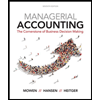 Managerial Accounting: The Cornerstone of Busines...AccountingISBN:9781337115773Author:Maryanne M. Mowen, Don R. Hansen, Dan L. HeitgerPublisher:Cengage Learning
Managerial Accounting: The Cornerstone of Busines...AccountingISBN:9781337115773Author:Maryanne M. Mowen, Don R. Hansen, Dan L. HeitgerPublisher:Cengage Learning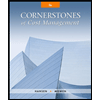 Cornerstones of Cost Management (Cornerstones Ser...AccountingISBN:9781305970663Author:Don R. Hansen, Maryanne M. MowenPublisher:Cengage Learning
Cornerstones of Cost Management (Cornerstones Ser...AccountingISBN:9781305970663Author:Don R. Hansen, Maryanne M. MowenPublisher:Cengage Learning Excel Applications for Accounting PrinciplesAccountingISBN:9781111581565Author:Gaylord N. SmithPublisher:Cengage Learning
Excel Applications for Accounting PrinciplesAccountingISBN:9781111581565Author:Gaylord N. SmithPublisher:Cengage Learning- Principles of Accounting Volume 2AccountingISBN:9781947172609Author:OpenStaxPublisher:OpenStax College
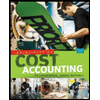 Principles of Cost AccountingAccountingISBN:9781305087408Author:Edward J. Vanderbeck, Maria R. MitchellPublisher:Cengage Learning
Principles of Cost AccountingAccountingISBN:9781305087408Author:Edward J. Vanderbeck, Maria R. MitchellPublisher:Cengage Learning
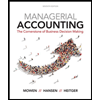
Managerial Accounting: The Cornerstone of Busines...
Accounting
ISBN:9781337115773
Author:Maryanne M. Mowen, Don R. Hansen, Dan L. Heitger
Publisher:Cengage Learning
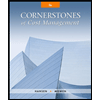
Cornerstones of Cost Management (Cornerstones Ser...
Accounting
ISBN:9781305970663
Author:Don R. Hansen, Maryanne M. Mowen
Publisher:Cengage Learning

Excel Applications for Accounting Principles
Accounting
ISBN:9781111581565
Author:Gaylord N. Smith
Publisher:Cengage Learning

Principles of Accounting Volume 2
Accounting
ISBN:9781947172609
Author:OpenStax
Publisher:OpenStax College
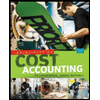
Principles of Cost Accounting
Accounting
ISBN:9781305087408
Author:Edward J. Vanderbeck, Maria R. Mitchell
Publisher:Cengage Learning