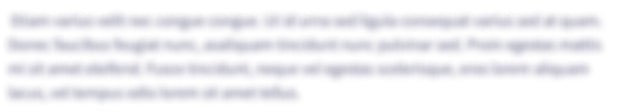Hands-On Project 11-5 Edit and Restore the Registry When you install Windows on a new computer, Windows setup gives you opportunity to enter the registered owner and registered organization of the computer. Practice editing and restoring the registry by doing the following to change the registered owner name: 1._ _In the Windows 8 Run box or the Windows 7 Search box, enter winver.exe, which displays the About Windows box. Who is the registered owner and registered organization of your computer? 2. Using the Registry Editor, export the registry key HKEY_LOCAL_MACHINE\SOFTWARE\Microsoft\Windows NT\ CurrentVersion to an export file stored on the desktop. 3. With the HKEY_LOCAL_MACHINE\SOFTWARE\Microsoft\Windows NT\CurrentVersion key selected in the left pane, double-click Registered Owner value in the right pane. The Edit String box appears (see Figure 11-41). Change the Value data, which is highlighted in the box and click OK. Close the Registry Editor window.
Hands-On Project 11-5 Edit and Restore the Registry
When you install Windows on a new computer, Windows setup gives you opportunity to enter the registered owner and registered organization of the computer. Practice editing and restoring the registry by doing the following to change the registered owner name:
1._ _In the Windows 8 Run box or the Windows 7 Search box, enter winver.exe, which displays the About Windows box. Who is the registered owner and registered organization of your computer?
2. Using the Registry Editor, export the registry key HKEY_LOCAL_MACHINE\SOFTWARE\Microsoft\Windows NT\ CurrentVersion to an export file stored on the desktop.
3. With the HKEY_LOCAL_MACHINE\SOFTWARE\Microsoft\Windows NT\CurrentVersion key selected in the left pane, double-click Registered Owner value in the right pane. The Edit String box appears (see Figure 11-41). Change the Value data, which is highlighted in the box and click OK. Close the Registry Editor window.
Trending now
This is a popular solution!
Step by step
Solved in 4 steps with 6 images