Make a prototype of a project site. Use the page list you created earlier as a guide. (Below is the list I already created). The list of pages for "Wanderlust Explorer" project are as follows: Home - Featuring the latest travel stories and updates. Destinations - Guides and recommendations for various locations. Subpages under Destinations Europe - Guides and recommendations for European destinations. Asia - Guides and recommendations for Asian destinations. North America - Guides and recommendations for North American destinations. South America - Guides and recommendations for South American destinations. Africa - Guides and recommendations for African destinations. Oceania - Guides and recommendations for Oceania destinations. 3. Travel Tips - Practical advice for travelers. Subpages under Travel Tips Packing Tips - Advice on what to pack for different types of trips. Budget Travel - Tips for traveling on a budget. Safety Tips - Tips for staying safe while traveling. Travel Gadgets - Reviews and recommendations for travel gadgets. Itinerary Planning - Guidance on planning your travel itinerary. Accommodation Tips - Advice on choosing and booking accommodations. Food and Dining - Recommendations for dining while traveling. 4. Blog - Personal travel stories and insights. 5. About Me - Information about the author's background and passion for travel. 6. Contact - A form for readers to get in touch. Have at least four pages. You don't have to use real content. Filler content is fine. All pages should be complete pages (head tag, body tag, etc.). Add at least three regions to each page: Site name and menu (at the top) Content region (in the middle) Footer (at the bottom). Put your name in the footer. Include at least four images. Add a visible border to at least one of the images. All images should have alt text. Put all images in an images folder. Have links to at least two external websites. Make them open new tabs. Use a sans serif font. Use the same background color for all pages. Don't leave them white. Put all your CSS styles into a separate stylesheet called standard.css. Make sure all links work, and pictures show. GIVE ALL CODES and everything I need to open it in my server. thank you i will upvote!!
Make a prototype of a project site. Use the page list you created earlier as a guide. (Below is the list I already created).
The list of pages for "Wanderlust Explorer" project are as follows:
-
Home - Featuring the latest travel stories and updates.
-
Destinations - Guides and recommendations for various locations.
Subpages under Destinations
-
Europe - Guides and recommendations for European destinations.
-
Asia - Guides and recommendations for Asian destinations.
-
North America - Guides and recommendations for North American destinations.
-
South America - Guides and recommendations for South American destinations.
-
Africa - Guides and recommendations for African destinations.
-
Oceania - Guides and recommendations for Oceania destinations.
3. Travel Tips - Practical advice for travelers.
Subpages under Travel Tips
-
Packing Tips - Advice on what to pack for different types of trips.
-
Budget Travel - Tips for traveling on a budget.
-
Safety Tips - Tips for staying safe while traveling.
-
Travel Gadgets - Reviews and recommendations for travel gadgets.
-
Itinerary Planning - Guidance on planning your travel itinerary.
-
Accommodation Tips - Advice on choosing and booking accommodations.
-
Food and Dining - Recommendations for dining while traveling.
4. Blog - Personal travel stories and insights.
5. About Me - Information about the author's background and passion for travel.
6. Contact - A form for readers to get in touch.
- Have at least four pages. You don't have to use real content. Filler content is fine.
- All pages should be complete pages (head tag, body tag, etc.).
- Add at least three regions to each page:
- Site name and menu (at the top)
- Content region (in the middle)
- Footer (at the bottom). Put your name in the footer.
- Include at least four images.
- Add a visible border to at least one of the images.
- All images should have alt text.
- Put all images in an images folder.
- Have links to at least two external websites. Make them open new tabs.
- Use a sans serif font.
- Use the same background color for all pages. Don't leave them white.
- Put all your CSS styles into a separate stylesheet called standard.css.
Make sure all links work, and pictures show. GIVE ALL CODES and everything I need to open it in my server. thank you i will upvote!!
Trending now
This is a popular solution!
Step by step
Solved in 5 steps with 6 images
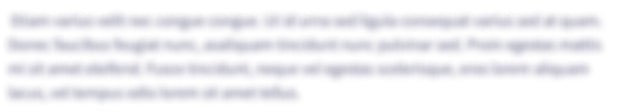
Make a website for your final project. Use the prototype you created earlier as a guide, though you can change your mind about the pages, and... anything, really.
You can see the final version of the Pupperware site (http://webexamples.skilling.us/pupperware/final/). The site uses the Sketchy theme from Bootswatch. You can use any theme you want, or just the default.
Remember that you can check out the HTML. Ctrl+U on Firefox and Chrome on Windows and Linux. Macs might do something weird.
Requirements:
- Use Bootstrap
- Add at least three regions to each page (add more if you want):
- Site name and navbar
- Content region
- Footer
- Your site should have at least six pages.
- You don't have to use real content. Filler content is fine. Here's a list of filler text generators. https://www.shopify.com/partners/blog/79940998-15-funny-lorem-ipsum-generators-to-shake-up-your-design-mockups
- The branding area should have a site name, and an optional logo.
- The site name (and the logo, if you have one) is a clickable link to the home page. Notices to that effect show on mouse hover. (See the Pupperware site for an example.)
- The site title should have no underline, even though it's a link.
- Include a few images (beyond those in the carousel), as well as text. All images should have alt text.
- Use a navbar, with a dropdown.
- Make the navbar reusable. Use the same navbar file on all pages.
- Make the footer reusable. Use the same footer file on all pages.
- Use a carousel.
- Use some cards, for anything you want.
- Put your name in the footer, like Suzie did in the Pupperware site.








