MATLAB can solve differential equations using the dsolve command. dsolve Symbolic solution of ordinary differential equations. Example: syms y(x) Dy (x) = diff(y) D2y (x) = diff(y,2) yGs1 = dsolve(D2y+2*Dy+y==8) yGs2 = dsolve(D2y+2*Dy+y==e, y(@)==1, y(8)==2) Problems: Solve the following differential equations, using the initial conditions when applicable 1. yı"+ 8y, + 16y1 = 0, yı(0) = 1, y,(0) = 0 2. y2"- 3y, + 2y2 = 0, yz( 1) = 1, y,(1) = 4 3. ys"+ 8y, + 17y3 = 0 4. +8y" + 16y4 =0 5. y – 729ys = 0 Script e A Save CReset E MATLAB Documentation 1 5olve the given Homogeneous Differential Equations with Constant Coefficients 2 XInitialize the Variables 3 4 5 Solve the equation y"+8y'+16y=e, y(e)=1, y' (8)=0. Save your answer as y1; 6 7 žsolve the equation y"-3y"+2y=e, y_2(1)=1, y_2'(1)=4. Save your answer as y2; 9 Xsolve the equation y"+8y'+17y=e. Save your answer as y3; 10 11 solve the equation y^{IV} + 8y" + 16y=e. Save your answer as y4; 12 13 Xsolve the equation y^{VI}-729y=D. Save your answer as y1;
MATLAB can solve differential equations using the dsolve command. dsolve Symbolic solution of ordinary differential equations. Example: syms y(x) Dy (x) = diff(y) D2y (x) = diff(y,2) yGs1 = dsolve(D2y+2*Dy+y==8) yGs2 = dsolve(D2y+2*Dy+y==e, y(@)==1, y(8)==2) Problems: Solve the following differential equations, using the initial conditions when applicable 1. yı"+ 8y, + 16y1 = 0, yı(0) = 1, y,(0) = 0 2. y2"- 3y, + 2y2 = 0, yz( 1) = 1, y,(1) = 4 3. ys"+ 8y, + 17y3 = 0 4. +8y" + 16y4 =0 5. y – 729ys = 0 Script e A Save CReset E MATLAB Documentation 1 5olve the given Homogeneous Differential Equations with Constant Coefficients 2 XInitialize the Variables 3 4 5 Solve the equation y"+8y'+16y=e, y(e)=1, y' (8)=0. Save your answer as y1; 6 7 žsolve the equation y"-3y"+2y=e, y_2(1)=1, y_2'(1)=4. Save your answer as y2; 9 Xsolve the equation y"+8y'+17y=e. Save your answer as y3; 10 11 solve the equation y^{IV} + 8y" + 16y=e. Save your answer as y4; 12 13 Xsolve the equation y^{VI}-729y=D. Save your answer as y1;
C++ for Engineers and Scientists
4th Edition
ISBN:9781133187844
Author:Bronson, Gary J.
Publisher:Bronson, Gary J.
Chapter4: Selection Structures
Section: Chapter Questions
Problem 14PP
Related questions
Question

Transcribed Image Text:MATLAB can solve differential equations using the dsolve command.
dsolve Symbolic solution of ordinary differential equations.
Example:
syms y(x)
Dy (x) = diff(y)
D2y (x) = diff(y,2)
yGS1 = dsolve (D2y+2*Dy+y==0)
yGs2 = dsolve(D2y+2*Dy+y==0, y(8)==1, y(8) ==2)
Problems: Solve the following differential equations, using the initial conditions when applicable
1. yı"+8y, + 16y1 = 0, yı(0) = 1, y,(0) = 0
2. y2" – 3y, + 2y2 = 0, yz(1) = 1, y,(1) = 4
3. ys"+ 8y, + 17y3 = 0
4. y + 8y! + 16y4 = 0
5. y" – 729ys = 0
Script e
A Save
CReset
E MATLAB Documentation
1 %solve the given Homogeneous Differential Equations with Constant Coefficients
2 %Initialize the variables
3
4
5 %solve the equation y"+8y'+16y=0, y(0)=1, y' (8)=0.
Save your answer as y1;
7 %Solve the equation y"-3y'+2y=0, y_2(1)=1, y_2' (1)=4. Save your answer as y2;
9 %Solve the equation y"+8y'+17y=0. Save your answer as y3;
10
11 %solve the equation y^{IV} + 8y" + 16y=8. Save your answer as y4;
12
13 %Solve the equation y^{VI}-729y=0. Save your answer as y1;
Expert Solution
This question has been solved!
Explore an expertly crafted, step-by-step solution for a thorough understanding of key concepts.
This is a popular solution!
Trending now
This is a popular solution!
Step by step
Solved in 4 steps with 2 images
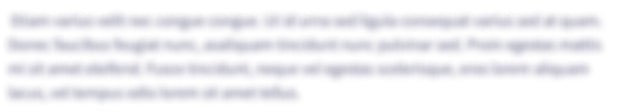
Knowledge Booster
Learn more about
Need a deep-dive on the concept behind this application? Look no further. Learn more about this topic, computer-science and related others by exploring similar questions and additional content below.Recommended textbooks for you

C++ for Engineers and Scientists
Computer Science
ISBN:
9781133187844
Author:
Bronson, Gary J.
Publisher:
Course Technology Ptr

C++ for Engineers and Scientists
Computer Science
ISBN:
9781133187844
Author:
Bronson, Gary J.
Publisher:
Course Technology Ptr