Modify the C# code given below so that the output of the program is y=5. Note: You can make changes only in line 4 and 12. Do, not hardcode the output. using System; class Solution { public void func(int y){ y = 5; } } class Sol{ static void Main(){ int y = 4; Solution s = new Solution(); s.func(out y); Console.WriteLine("y = {0}", y); } }
Modify the C# code given below so that the output of the program is y=5. Note: You can make changes only in line 4 and 12. Do, not hardcode the output. using System; class Solution { public void func(int y){ y = 5; } } class Sol{ static void Main(){ int y = 4; Solution s = new Solution(); s.func(out y); Console.WriteLine("y = {0}", y); } }
Chapter8: Advanced Method Concepts
Section: Chapter Questions
Problem 8RQ
Related questions
Question
100%
Modify the C# code given below so that the output of the
Note: You can make changes only in line 4 and 12. Do, not hardcode the output.
using System;
class Solution {
public void func(int y){
y = 5;
}
}
class Sol{
static void Main(){
int y = 4;
Solution s = new Solution();
s.func(out y);
Console.WriteLine("y = {0}", y);
}
}
Expert Solution
This question has been solved!
Explore an expertly crafted, step-by-step solution for a thorough understanding of key concepts.
This is a popular solution!
Trending now
This is a popular solution!
Step by step
Solved in 4 steps with 2 images
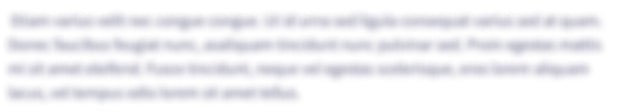
Knowledge Booster
Learn more about
Need a deep-dive on the concept behind this application? Look no further. Learn more about this topic, computer-science and related others by exploring similar questions and additional content below.Similar questions
Recommended textbooks for you

Microsoft Visual C#
Computer Science
ISBN:
9781337102100
Author:
Joyce, Farrell.
Publisher:
Cengage Learning,

Microsoft Visual C#
Computer Science
ISBN:
9781337102100
Author:
Joyce, Farrell.
Publisher:
Cengage Learning,