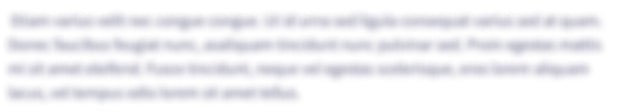Programing Language: C++ Your time machine is capable of going forward in time up to 24 hours. The machine is configured to jump ahead in minutes. To enter the proper number of minutes into your machine, you would like a program that can take a start time (in hours, minutes, and a Boolean indicating AM or PM) and a future time (in hours, minutes, and a Boolean indicating AM or PM) and calculate the difference in minutes between the start and future time. A time is specified in your program with three variables: int hours, minutes; bool isAM; // You can also use a char, i.e. A or P for example, to represent 11:50 PM, you would store: hours = 11,minutes = 50, isAM = false or if using a char, hours = 11,minutes = 50, isAM = 'A' This means that you need six variables to store a start and future time. Write a program that allows the user to enter a start time and a future time. Include a function named computeDifference that takes the six variables as parameters that represent the start time and future time. Your function should return, as an int, the time difference in minutes. for example, given a start time of 11:59 AM and a future time of 12:01 PM, your program should compute 2 minutes as the time difference. Given a start time of 11:59 AM and a future time of 11:58 AM, your program should compute 1439 minutes as the time difference (23 hours and 59 minutes). You need “AM” or “PM” from the user’s input by reading in two character values. (Display 2.3 illustrates character input.) Characters can be compared just like numbers. for example, if the variable a_char is of type char, then (a_char == 'A')is a Boolean expression that evaluates to true if a_char contains the letter A
Max Function
Statistical function is of many categories. One of them is a MAX function. The MAX function returns the largest value from the list of arguments passed to it. MAX function always ignores the empty cells when performing the calculation.
Power Function
A power function is a type of single-term function. Its definition states that it is a variable containing a base value raised to a constant value acting as an exponent. This variable may also have a coefficient. For instance, the area of a circle can be given as:
Programing Language: C++
Your time machine is capable of going forward in time up to 24 hours. The machine is configured to jump ahead in minutes. To enter the proper number of minutes into your machine, you would like a program that can take a start time (in hours, minutes, and a Boolean indicating AM or PM) and a future time (in hours, minutes, and a Boolean indicating AM or PM) and calculate the difference in minutes between the start and future time.
A time is specified in your program with three variables:
int hours, minutes;
bool isAM; // You can also use a char, i.e. A or P
for example, to represent 11:50 PM, you would store:
hours = 11,minutes = 50, isAM = false or if using a char, hours = 11,minutes = 50, isAM = 'A'
This means that you need six variables to store a start and future time.
Write a program that allows the user to enter a start time and a future time. Include a function named computeDifference that takes the six variables as parameters that represent the start time and future time. Your function should return, as an int, the time difference in minutes. for example, given a start time of 11:59 AM and a future time of 12:01 PM, your program should compute 2 minutes as the time difference. Given a start time of 11:59 AM and a future time of 11:58 AM, your program should compute 1439 minutes as the time difference (23 hours and 59 minutes).
You need “AM” or “PM” from the user’s input by reading in two character values. (Display 2.3 illustrates character input.) Characters can be compared just like numbers. for example, if the variable a_char is of type char, then (a_char == 'A')is a Boolean expression that evaluates to true if a_char contains the letter A

Trending now
This is a popular solution!
Step by step
Solved in 3 steps with 2 images