Q2: Create table as below and shading the first row. Insert an Octagon and write your name in the center Day / Sunday Monday Tuesday Wednesday | Computer | Science Friday Period I | Period II | Period IV | Period V Science Computer | Math Math Math English |Computer English |Computer | Science English Computer Science English Math English Math Science Create margin at the top & bottom 1.1 inch and right & left 1.5 inch > Create landscape orientation & A4 paper size Insert Period III column after Period II Insert Thursday row bellow Wednesday row Insert page number center align and Arial font Insert watermark "Hello world" Table font "Times new roman" and 13 size
Q2: Create table as below and shading the first row. Insert an Octagon and write your name in the center Day / Sunday Monday Tuesday Wednesday | Computer | Science Friday Period I | Period II | Period IV | Period V Science Computer | Math Math Math English |Computer English |Computer | Science English Computer Science English Math English Math Science Create margin at the top & bottom 1.1 inch and right & left 1.5 inch > Create landscape orientation & A4 paper size Insert Period III column after Period II Insert Thursday row bellow Wednesday row Insert page number center align and Arial font Insert watermark "Hello world" Table font "Times new roman" and 13 size
COMPREHENSIVE MICROSOFT OFFICE 365 EXCE
1st Edition
ISBN:9780357392676
Author:FREUND, Steven
Publisher:FREUND, Steven
Chapter8: Working With Trendlines, Pivottables, Pivotcharts, And Slicers
Section: Chapter Questions
Problem 8EYW
Related questions
Question

Transcribed Image Text:Q2:
Create table as below and shading the first row. Insert an Octagon and write your name in the
center
Day/
Sunday
Monday
Tuesday
Wednesday | Computer | Science
Friday
Period I Period II Period IVv | Period V
|Science
Computer | Math
Math
English
|Computer |
English
Computer | Science
English
Computer |
Math
Science
English
Math
Math
Science
English
> Create margin at the top & bottom 1.1 inch and right & left 1.5 inch
> Create landscape orientation & A4 paper size
> Insert Period III column after Period II
> Insert Thursday row bellow Wednesday row
> Insert page number center align and Arial font
> Insert watermark "Hello world"
> Table font "Times new roman" and 13 size
Expert Solution
This question has been solved!
Explore an expertly crafted, step-by-step solution for a thorough understanding of key concepts.
This is a popular solution!
Trending now
This is a popular solution!
Step by step
Solved in 7 steps with 16 images
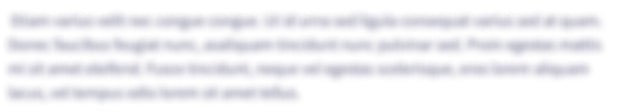
Knowledge Booster
Learn more about
Need a deep-dive on the concept behind this application? Look no further. Learn more about this topic, computer-science and related others by exploring similar questions and additional content below.Recommended textbooks for you

COMPREHENSIVE MICROSOFT OFFICE 365 EXCE
Computer Science
ISBN:
9780357392676
Author:
FREUND, Steven
Publisher:
CENGAGE L

Np Ms Office 365/Excel 2016 I Ntermed
Computer Science
ISBN:
9781337508841
Author:
Carey
Publisher:
Cengage

COMPREHENSIVE MICROSOFT OFFICE 365 EXCE
Computer Science
ISBN:
9780357392676
Author:
FREUND, Steven
Publisher:
CENGAGE L

Np Ms Office 365/Excel 2016 I Ntermed
Computer Science
ISBN:
9781337508841
Author:
Carey
Publisher:
Cengage