
In Exercises 1 through 6, for each of the responses shown in the parentheses, determine the output displayed in the text box when the button is clicked on.
Want to see the full answer?
Check out a sample textbook solution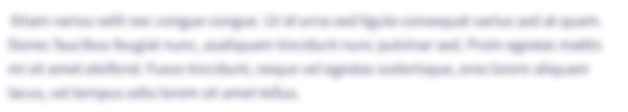
Chapter 4 Solutions
Introduction To Programming Using Visual Basic (11th Edition)
- Flow chart and peseudocode of Get the name of the student A. If the student is regular, get his/her section. Then display his/her name and section B. If the student is irregular, get his/her course. Then display his/her name and course.arrow_forwardNeed correct with explanation Else skip it Proper explanation got thumbs-uparrow_forwardChange the order of the numbered Use Case Definition steps to correspond to the following problem definition: A college provides every incoming freshman with a gift card for a choice of two specialty restaurants within the cafeteria. Students should select one specialty restaurant they want. A program opens a window that displays each specialty restaurant one picture at a time when a student clicks the corresponding button. After making a decision, the student should click the Select Restaurant button. After selecting a restaurant, the student should exit the application.arrow_forward
- With proper explanation else skip Proper explanation got thumbs-uparrow_forwardInstructions Each student will create two data points that correlate to their personal vehicle (or dream car!). Both points will follow the format (t, V) where t is the age of the vehicle in years, and V is the value of the vehicle in dollars at t years. The first point should relate to the initial value of the vehicle. For example, if the initial value of your car is $26,000, your first point would be (0, 26,000). Then, estimate the current value of your car (or dream car after 5 years) to create the second point. For example, if your car after 5 years was worth 19,000, your second point would be (5, 19,000). If you would like to have a more definite value of the car, use the Kelley Blue Book online! Then, use the methods we learned in class to write a linear depreciation model to represent the value of your car. Last, use your equation to determine the estimated value of your car after 9 years. Each student's post should include the following: Name of the vehicle being used in the…arrow_forwardFlag question: Question 47 There is an important difference between a significant result and a meaningful result. Group of answer choices A.True B.Falsearrow_forward
- Determine the number of anagrams of the word INEQUALITIES. Enter your answer in the box below. Answer =arrow_forwardWhich is correct option for below question. Options are 0,7,none of these. With proper explanationarrow_forwardQ2/ Draw the flowchart required to determine whether a student passed or not (NOTE: the student have 4 subject, and when the average more than 70 is passed else fail)arrow_forward
- Programming Logic & Design ComprehensiveComputer ScienceISBN:9781337669405Author:FARRELLPublisher:CengageCOMPREHENSIVE MICROSOFT OFFICE 365 EXCEComputer ScienceISBN:9780357392676Author:FREUND, StevenPublisher:CENGAGE L
 Programming with Microsoft Visual Basic 2017Computer ScienceISBN:9781337102124Author:Diane ZakPublisher:Cengage Learning
Programming with Microsoft Visual Basic 2017Computer ScienceISBN:9781337102124Author:Diane ZakPublisher:Cengage Learning


