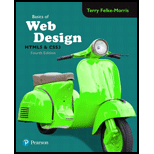
Basics of Web Design: Html5 & Css3
4th Edition
ISBN: 9780134444338
Author: Terry Felke-Morris
Publisher: PEARSON
expand_more
expand_more
format_list_bulleted
Question
Chapter 11, Problem 1HOE
Program Plan Intro
Web page creation using hyperlink tag
- Include the HTML tag using “<HTML>”.
- Include the header tag using “<head>”.
- Include the title on the webpage using “<title>” tag.
- Close the header tag using “</head>”.
- Open the body of the web page using “<body>” tag.
- Include a hyperlink to call the “sparky.mov” video using “<a>” tag.
- Close the hyperlink using “</a>” tag.
- Close the body using “</body>” tag.
- Include the header tag using “<head>”.
- Close the file using “</html>” tag.
Expert Solution & Answer
Want to see the full answer?
Check out a sample textbook solution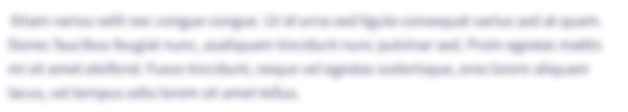
Students have asked these similar questions
Using HTML, CSS, and JavaScript create a small site that will display a list of 5 small images that can be dragged and dropped into a larger box to display the image larger on the site. The list of images should not disappear after being dropped. In dropbox, the image being dropped should replace the previous image dropped to the box.
Please use html and css:
one of the links in your menu will take to another .html page where you will have some images in it. You will have one big image frame, and some small images placed underneath the big frame. Every half second, the image on the big frame will change based on the small images you list down below
Write the HTML for a hyperlink to a video called sparky.mov on a web page.
Chapter 11 Solutions
Basics of Web Design: Html5 & Css3
Knowledge Booster
Similar questions
- Write HTML code to insert a link using <a> tag that when clicked takes user toYouTube' page.arrow_forwardDesign a website that has two pages: a static HTML and a PHP file. - Write your name and student ID. - The HTML file contains a form that requests a color and a number, between 5 and 50. - The PHP file reads the values for color and the number. Style the text “Working in the lab is great” with the color submitted and sized to the number of points submitted. Show the text in the browser. Submit the code. Select a color: Select a size: Submitarrow_forwardThe following picture shows a sample webpage, you are required to write the HTML and CSS code to produce this result in the browser.arrow_forward
- Using HTML and CSS programming languages, create your personal web page which is composed by two pages (Curriculum Vitae and Cover letter) with the following content: The curriculum vitae: - The web page title is your name-cv (example: Abcd-CV) - The web page (body) color code is #A9F5F2 - Heads - Paragraph (the style of the text is justifying) - Two different colors of the text - Image (choose image from the web) - Ordered list - Unordered list -Hyperlink that connect you to the second page (cover letter) The cover letter: - The web page title is your name-cover letter (example: Abcd-cover letter) - Head - Paragraph (the style of the text is justifying) - Two different colors of the text - The web page (body) color code is #F5F6CE - Hyperlink that connect you to the wikipedia page of your native cityRequired to answer. Multi Line Text. please use any data or color, no problemarrow_forwardYou are required to design HTML page based on the following descriptions (add a screen shot of your web page in this document + paste the HTML code you create): Create tag to display the web page title called “IT Blog”. Add “Technology Blog” as Heading 1. Add “Types of Viruses” as Heading 3. Under Types of viruses heading add the following list and nested list: Malware Denial of Service attack (DoS) Distributed Denial of Service attack (DDoS) Spyware Add numbered list of the following questions: What are the best technology, gadget, app, industry, sites to follow? What is the best technology blog? Why? What are the best technology analyst blogs? What are the best blogs that cover emerging technologies? Create definition list for the following: Internet Explorer (IE): is a World Wide Web browser that comes bundled with the Microsoft Windows operating system (OS). The browser was deprecated in Windows 10 in favor of Microsoft's new…arrow_forwardWrite an HTML code for the following webpage (Form). Please complete the form below. Mandatory fields marked * Delivery Details Name * Address * Town/City County * Postcode * Is this address also your invoice address? * Yes ( NOarrow_forward
- Create an HTML that does the following. For the last bullet Subject code: "ITE212", Subject description: "Web Systems and Technologies" and section: "ACT1"arrow_forwardCreate a page with a link at the top of it that when clicked will jump all the way to the bottom of the page. At the bottom of the page, there should be a link to jump back to the top of the page. -Internet programmingarrow_forwardMost web browsers have a command to “view the source” of a web page. Load the page http://horstmann.com into your browser and view the source. What is the “language” used for formatting the source? What images, links, bullets, and input elements can you find?arrow_forward
- Print and write code for sure if incorrect downvote sure I am creating a html web page and I need help with the welcome page where the various tabs have can be filled out when clicked these are just examples of the tabs in the home page tab 1: Fish - what is a fish what is the color of the fish how big is the fishTab 2: dogs- what us a dog what is the color of the dog how big is the dog.arrow_forwardWrite a complete code for an HTML page containing a JavaScript program that displays an alert dialog box with your first name and last name on this alert box.arrow_forwardplease create an HTML page with a JavaScript file that utilizes jQuery to do the following: Use 3 Different Events Use 3 Different Effects please comments as necessary to lable I am doing!arrow_forward
arrow_back_ios
SEE MORE QUESTIONS
arrow_forward_ios
Recommended textbooks for you
- COMPREHENSIVE MICROSOFT OFFICE 365 EXCEComputer ScienceISBN:9780357392676Author:FREUND, StevenPublisher:CENGAGE L

COMPREHENSIVE MICROSOFT OFFICE 365 EXCE
Computer Science
ISBN:9780357392676
Author:FREUND, Steven
Publisher:CENGAGE L