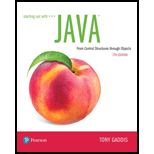
Starting Out with Java: From Control Structures through Objects (7th Edition) (What's New in Computer Science)
7th Edition
ISBN: 9780134802213
Author: Tony Gaddis
Publisher: PEARSON
expand_more
expand_more
format_list_bulleted
Question
Chapter 12, Problem 6PC
Program Plan Intro
Dice Simulator
Program Plan:
- Import the required packages.
- Declare the class “Main”.
- Declare the “main ()” method.
- Launch the application.
- Declare the “start ()” method.
- Load the images of the dice that shows from 1 to 6.
- Create an array list named “images” to store the images.
- Add the images one by one to the array list.
- Create two image views to display a pair of dice.
- Set the height and width for both the image views.
- Create a button named “Toss”.
- Register the event handler.
- Create a random number.
- Display the left side image and right side image according to the random numbers generated.
- Create a “VBox” container and align it to center.
- Create a scene and place it on the stage.
- Finally display the stage.
- Declare the “main ()” method.
Expert Solution & Answer
Want to see the full answer?
Check out a sample textbook solution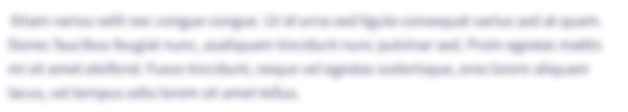
Students have asked these similar questions
Dice Simulator Create an application that simulates rolling a pair of dice. When the user clicks a button, the application should generate two random numbers, each in the range of 1 through 6, to represent the value of the dice. Use PictureBox controls to display the dice. (In the Student Sample Programs, in the Chap05 folder, you will find six images named Die1.bmp, Die2.bmp, Die3.bmp, Die4.bmp, Die5.bmp, and Die6.bmp that you can use in the PictureBoxes.)
02 - Rectangular Prisms
Prompt the user for three integers representing the sides of a rectangular prism. Calculate the surface area and volume of the prism, then draw
three rectangles of asterisks portraying the top, side, and front view of the prism labeled accordingly (which set of numbers represent each
view is at your discretion).
Enter three integers: 2 5 6
Surface Area: 104
Volume
60
Top View (2 x 5):
Side View (2 x 6):
Front View (5 x 6):
Implement the using Windows form App(.NET Framework) c# :
1- creat a Form titled “ Students ”
2- Add text box with max 100 letter, where student can enter his name
3- Add Grade combobox where student can select his grade (A-B-C-D-E-F)
4- Add button “Add”, when clicked the name and grade are added to the data view5- Add button “Stat” when clicked another form appears6- A data grid appears with grade vs count statistic (ex : A ,3 )
(please respond with screenshots )
Chapter 12 Solutions
Starting Out with Java: From Control Structures through Objects (7th Edition) (What's New in Computer Science)
Ch. 12.1 - What is a user interface?Ch. 12.1 - How does a command line interface work?Ch. 12.1 - Prob. 12.3CPCh. 12.1 - Prob. 12.4CPCh. 12.2 - What is JavaFX?Ch. 12.2 - Prob. 12.6CPCh. 12.2 - Prob. 12.7CPCh. 12.2 - Prob. 12.8CPCh. 12.2 - Prob. 12.9CPCh. 12.2 - Prob. 12.10CP
Ch. 12.2 - Prob. 12.11CPCh. 12.2 - What is the purpose of the Application classs...Ch. 12.2 - Prob. 12.13CPCh. 12.2 - Prob. 12.14CPCh. 12.3 - What is the general difference between an HBox...Ch. 12.3 - Prob. 12.16CPCh. 12.3 - Prob. 12.17CPCh. 12.3 - How do you change the alignment of an HBox...Ch. 12.3 - Prob. 12.19CPCh. 12.4 - Prob. 12.20CPCh. 12.4 - Prob. 12.21CPCh. 12.4 - Prob. 12.22CPCh. 12.4 - Prob. 12.23CPCh. 12.4 - Prob. 12.24CPCh. 12.5 - Prob. 12.25CPCh. 12.5 - Prob. 12.26CPCh. 12.5 - Prob. 12.27CPCh. 12.5 - Prob. 12.28CPCh. 12.6 - Prob. 12.29CPCh. 12.6 - Prob. 12.30CPCh. 12.6 - Prob. 12.31CPCh. 12.6 - Prob. 12.32CPCh. 12.7 - Prob. 12.33CPCh. 12.7 - Prob. 12.34CPCh. 12.8 - Prob. 12.35CPCh. 12.9 - Prob. 12.36CPCh. 12.9 - Prob. 12.37CPCh. 12 - Prob. 1MCCh. 12 - This type of control appears as a rectangular...Ch. 12 - Typically, when the user clicks this type of...Ch. 12 - Prob. 4MCCh. 12 - Prob. 5MCCh. 12 - Prob. 6MCCh. 12 - Prob. 7MCCh. 12 - All JavaFX applications must extend the class. a....Ch. 12 - This container arranges its contents in a single,...Ch. 12 - Prob. 10MCCh. 12 - You use this class to actually display an image....Ch. 12 - The EventHandler interface specifies a method...Ch. 12 - Prob. 13MCCh. 12 - Prob. 14MCCh. 12 - Prob. 15TFCh. 12 - Prob. 16TFCh. 12 - Prob. 17TFCh. 12 - Prob. 18TFCh. 12 - Prob. 1FTECh. 12 - Prob. 2FTECh. 12 - Assume hbox is an HBox container: // This code has...Ch. 12 - Prob. 4FTECh. 12 - Prob. 5FTECh. 12 - Prob. 1AWCh. 12 - Prob. 2AWCh. 12 - Prob. 3AWCh. 12 - Prob. 4AWCh. 12 - Prob. 5AWCh. 12 - Prob. 6AWCh. 12 - Prob. 7AWCh. 12 - Prob. 8AWCh. 12 - Prob. 9AWCh. 12 - Prob. 10AWCh. 12 - Assume a JavaFX application has a Button control...Ch. 12 - Prob. 12AWCh. 12 - Prob. 13AWCh. 12 - Assume borderPane is the name of an existing...Ch. 12 - Prob. 1SACh. 12 - What is the purpose of the Application classs...Ch. 12 - What is the purpose of the Application classs...Ch. 12 - What purpose do layout containers serve?Ch. 12 - Prob. 5SACh. 12 - What two classes do you use to display an image?Ch. 12 - Prob. 7SACh. 12 - Prob. 8SACh. 12 - Prob. 9SACh. 12 - Prob. 10SACh. 12 - Prob. 11SACh. 12 - Latin Translator Look at the following list of...Ch. 12 - Name Formatter Create a JavaFX application that...Ch. 12 - Tip, Tax, and Total Create a JavaFX application...Ch. 12 - Property Tax A county collects property taxes on...Ch. 12 - Prob. 5PCCh. 12 - Prob. 6PCCh. 12 - Travel Expenses Create a GUI application that...Ch. 12 - Joes Automotive Joes Automotive performs the...Ch. 12 - Tic-Tac-Toe Simulator Create a JavaFX application...Ch. 12 - Prob. 10PC
Knowledge Booster
Similar questions
- MFC In the second part of your project, you need to develop a mathematical worksheet graphical interface for elementary school students. The worksheet consists of 10 questions of operations between two random numbers. The operations are defined randomly from the set {+, -, *, /}. The GUI uses a text field to enter the maximum value of random numbers. A button with the caption "Check Answers" should be added to the GUI, and when clicked, a correct icon () should appear in front of the correct answer and an incorrect iconarrow_forwardST_MapAlgebra supports: By pixel. Pixel groups a and b Nothing abovearrow_forwardJAVA GUI LANGUAGE please create the same program as in the picture Be sure to add the image as a local resource. Set the Size property to 100, 50 Click the Size Mode list arrow, then click StretchImage in the list. For the Labels: One label will have your name as the programmer – see bottom left corner of the windows above. The other label will be used to display the name of the capital city. When a country button is clicked assign the name of the city into this label.arrow_forward
- use java GUI The form should contain five command buttons, two labels only, and three picture boxes. The three picture boxes, each containing a flag, are on top of one another, but only one should be visible at a time. For each picture box: Be sure to add the image as a local resource. Set the Size property to 100, 50 Click the Size Mode list arrow, then click StretchImage in the list. For the Labels: One label will have your name as the programmer – see bottom left corner of the windows above. The other label will be used to display the name of the capital city. When a country button is clicked assign the name of the city into this label.arrow_forwardShape1. Shape =5 will make the shape control appears as a rectangle O square O oval O rounded square Oarrow_forwardWhat value selects a picture from the ImageList to be shown in a PictureBox, and how is this value determined?arrow_forward
- What value determines which image from the ImageList will be displayed in a PictureBox?arrow_forwardLab 12 - Advanced JavaFX Controls Part 1: Make a new copy of the JavaFX program SimpleCalculator that you developed in Lab 11, then add to it a menu with four menu items as shown below. This menu should allow a user to perform addition, subtraction, multiplication, and division. Simple Calculator I Simple Calculator Operation Operation First Number: Add Ctrl+A Subtract Ctrl+S Second Number: Multiply Ctrl+M Result: Divide Ctrl+D Add Subtract Multiply Divide Add Subtract Multiply Divide Discuss: 1. Where to place the menu bar? Is the menu bar should be placed at the top of the border pane? 2. Is it better to use methods for implementing addition, subtraction, multiplication, and division tasks and call those methods whenever they are needed instead of rewriting the same code once for the buttons and again for the menu items? 3. How can you assign keyboard accelerator to a menu item (such as: Ctrl+A to Add)?arrow_forward10. Tic-Tac-Toe SimulatorCreate a JavaFX application that simulates a game of tic-tac-toe. Figure 15-55 shows anexample of the application’s GUI. The window shown in the figure uses nine ImageViewcomponents to display the Xs and Os. (You will find images for the X and the O in thebook’s Student Sample Files.)The application should use a two-dimensional int array to simulate the game board in memory. When the user clicks the New Game button, the application should step through thearray, storing a random number in the range of 0 through 1 in each element. The number 0 represents the letter O, and the number 1 represents the letter X. The application’s windowshould then be updated to display the game board. The application should display a messageindicating whether player X won, player Y won, or the game was a tiearrow_forward
- You may use the following code segment: // Create lightsPane Pane lightsPane = new Pane();Circle redCircle = new Circle(100, 60, 20);Circle yellowCircle = new Circle(100, 110, 20);Circle greenCircle = new Circle(100, 160, 20);redCircle.setStroke(Color.BLACK);redCircle.setFill(Color.WHITE);yellowCircle.setStroke(Color.BLACK);yellowCircle.setFill(Color.WHITE);greenCircle.setStroke(Color.BLACK);greenCircle.setFill(Color.WHITE);Rectangle rectangle = new Rectangle(65, 25, 70, 170);rectangle.setStroke(Color.BLACK);rectangle.setFill(Color.WHITE);lightsPane.getChildren().addAll(rectangle, redCircle, yellowCircle, greenCircle);arrow_forwardGUI calculator in python - The user enters two integers into the text fields. - When the Add button is pressed, the sum of values in the text fields are shown after the Equals: as a label. - The Clear button clears the values in the text fields and the result of the previous calculation. The cleared values can be blank or zero. - The Quit button closes the GUI window.arrow_forwardHow is it decided what number will be used to choose an image from the ImageList for display in a PictureBox?arrow_forward
arrow_back_ios
SEE MORE QUESTIONS
arrow_forward_ios
Recommended textbooks for you
 EBK JAVA PROGRAMMINGComputer ScienceISBN:9781337671385Author:FARRELLPublisher:CENGAGE LEARNING - CONSIGNMENT
EBK JAVA PROGRAMMINGComputer ScienceISBN:9781337671385Author:FARRELLPublisher:CENGAGE LEARNING - CONSIGNMENT EBK JAVA PROGRAMMINGComputer ScienceISBN:9781305480537Author:FARRELLPublisher:CENGAGE LEARNING - CONSIGNMENT
EBK JAVA PROGRAMMINGComputer ScienceISBN:9781305480537Author:FARRELLPublisher:CENGAGE LEARNING - CONSIGNMENT

EBK JAVA PROGRAMMING
Computer Science
ISBN:9781337671385
Author:FARRELL
Publisher:CENGAGE LEARNING - CONSIGNMENT

EBK JAVA PROGRAMMING
Computer Science
ISBN:9781305480537
Author:FARRELL
Publisher:CENGAGE LEARNING - CONSIGNMENT
