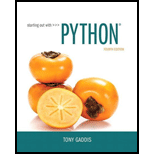
Starting Out with Python (4th Edition)
4th Edition
ISBN: 9780134444321
Author: Tony Gaddis
Publisher: PEARSON
expand_more
expand_more
format_list_bulleted
Concept explainers
Textbook Question
Chapter 13, Problem 5AW
Write a statement that creates a Button widget. Its parent should be self .button_ frame, its text should be 'Calculate', and its callback function should be the self.calculate method.
Expert Solution & Answer
Want to see the full answer?
Check out a sample textbook solution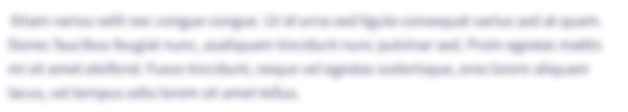
Students have asked these similar questions
Instructions:
IMPORTANT: This is a continuation of the previous part of the project and assumes that you are starting with code that fulfills all requirements from that part of the project.
Modify the your code from the previous part of the project to make it modular.
In addition to the main method, your code must include the following static methods:
Method 1 - displayTitle
A method that creates a String object in memory to hold the text “Computer Hardware Graphics Quality Recommendation Tool” and displays it
Method 2 – getResolutionString
A method that accepts an integer value (1, 2, 3, or 4) that denotes the monitor resolution. The method should return the appropriate String representation of the monitor resolution. For example, if the method is passed an integer value of 1, it should return a String with a value of “1280 x 720”. (See Step 4 of Project 1)
Method 3 – getMultiplierValue
A method that accepts an integer value (1, 2, 3, or 4) that denotes the monitor resolution and…
GUI calculator in python - The user enters two integers into the text fields. - When the Add button is pressed, the sum of values in the text fields are shown after the Equals: as a label. - The Clear button clears the values in the text fields and the result of the previous calculation. The cleared values can be blank or zero. - The Quit button closes the GUI window.
Design and implement an application that presents three buttons and a label to the user.
The buttons should be labeled Increment, Decrement, and Randomize.
Display a numeric value (initially 50) using the label.
Each time the Increment button is pushed, increment the value displayed.
Likewise, each time the Decrement button is pushed, decrement the value displayed.
When the Randomize button is pushed, the number displayed should be randomized between 1 and 100,
inclusive.
Chapter 13 Solutions
Starting Out with Python (4th Edition)
Ch. 13.1 - What is a user interface?Ch. 13.1 - How does a command line interface work?Ch. 13.1 - Prob. 3CPCh. 13.1 - Prob. 4CPCh. 13.2 - Briefly describe each of the following tkinter...Ch. 13.2 - Prob. 6CPCh. 13.2 - Prob. 7CPCh. 13.3 - Prob. 8CPCh. 13.3 - Prob. 9CPCh. 13.3 - Prob. 10CP
Ch. 13.7 - Prob. 11CPCh. 13.7 - Prob. 12CPCh. 13.7 - Prob. 13CPCh. 13.7 - Prob. 14CPCh. 13.8 - You want the user to be able to select only one...Ch. 13.8 - You want the user to be able to select any number...Ch. 13.8 - How can you use an Intvar object to determine...Ch. 13.8 - Prob. 18CPCh. 13.9 - In the Canvas widgets screen coordinate system,...Ch. 13.9 - Using the Canvas widgets screen coordinate system...Ch. 13.9 - How is the Canvas widget's screen coordinate...Ch. 13.9 - 13.22 What Canvas widget methods would you use to...Ch. 13 - The ________ is the part of a computer with which...Ch. 13 - Before GUIs became popular, the interface was the...Ch. 13 - A ________ is a small window that displays...Ch. 13 - Prob. 4MCCh. 13 - An item that appears in a programs graphical user...Ch. 13 - You can use this module in Python to create GUI...Ch. 13 - Prob. 7MCCh. 13 - Prob. 8MCCh. 13 - This widget is a container that can hold other...Ch. 13 - Prob. 10MCCh. 13 - A(n) ________ is a function or method that is...Ch. 13 - Prob. 12MCCh. 13 - You can call this method to close a GUI program....Ch. 13 - You call this method to retrieve data from an...Ch. 13 - Prob. 15MCCh. 13 - If there are a group of these in a container, only...Ch. 13 - The ________ widget provides methods for drawing...Ch. 13 - Prob. 1TFCh. 13 - Prob. 2TFCh. 13 - The data that you retrieve from an Entry widget is...Ch. 13 - Prob. 4TFCh. 13 - Prob. 5TFCh. 13 - Prob. 1SACh. 13 - Prob. 2SACh. 13 - Prob. 3SACh. 13 - Prob. 4SACh. 13 - Prob. 5SACh. 13 - Prob. 6SACh. 13 - Prob. 7SACh. 13 - How can you use an IntVar object to determine...Ch. 13 - Prob. 9SACh. 13 - Prob. 1AWCh. 13 - Prob. 2AWCh. 13 - Prob. 3AWCh. 13 - Prob. 4AWCh. 13 - Write a statement that creates a Button widget....Ch. 13 - Write a statement that creates a Button widget...Ch. 13 - Assume the variable data_entry references an Entry...Ch. 13 - Prob. 8AWCh. 13 - Name and Address The Name and Address Problem...Ch. 13 - Latin Translator Look at the following list of...Ch. 13 - Miles Per Gallon Calculator Write a GUI program...Ch. 13 - Celsius to Fahrenheit Write a GUI program that...Ch. 13 - Property Tax A county collects property taxes on...Ch. 13 - Joes Automotive Joes Automotive performs the...Ch. 13 - Long-Distance Calls A long-distance provider...Ch. 13 - This Old House Use the Canvas widget that you...Ch. 13 - Prob. 9PECh. 13 - Hollywood Star Make your own star on the Hollywood...Ch. 13 - Prob. 11PECh. 13 - Solar System Use a Canvas widget to draw each of...
Knowledge Booster
Learn more about
Need a deep-dive on the concept behind this application? Look no further. Learn more about this topic, computer-science and related others by exploring similar questions and additional content below.Similar questions
- PLEASE READ-THIS IS NOT FOR A GRADE!⚠️⚠️⚠️ Using the code below how would you code a Program that should display the average for the first semester and the second semester.Also posted an example Code: import tkinter # Let's create the Tkinter window. window = tkinter.Tk() window.title("GUI") # You will first create a division with the help of Frame class and align them on TOP and BOTTOM with pack() method. top_frame = tkinter.Frame(window).pack() bottom_frame = tkinter.Frame(window).pack(side = "bottom") # Once the frames are created then you are all set to add widgets in both the frames. btn1 = tkinter.Button(top_frame, text = "Button1", fg = "red").pack() #'fg or foreground' is for coloring the contents (buttons) btn2 = tkinter.Button(top_frame, text = "Button2", fg = "green").pack() btn3 = tkinter.Button(bottom_frame, text = "Button3", fg = "purple").pack(side = "left") #'side' is used to left or right align the widgets btn4 = tkinter.Button(bottom_frame, text =…arrow_forwardTrue or False: You normally add JCheckBox components to a ButtonGroup object.arrow_forwardTo restrict a user from making changes to text in a running box, you'll need a method.arrow_forward
- use java GUI The form should contain five command buttons, two labels only, and three picture boxes. The three picture boxes, each containing a flag, are on top of one another, but only one should be visible at a time. For each picture box: Be sure to add the image as a local resource. Set the Size property to 100, 50 Click the Size Mode list arrow, then click StretchImage in the list. For the Labels: One label will have your name as the programmer – see bottom left corner of the windows above. The other label will be used to display the name of the capital city. When a country button is clicked assign the name of the city into this label.arrow_forwardMFC In the second part of your project, you need to develop a mathematical worksheet graphical interface for elementary school students. The worksheet consists of 10 questions of operations between two random numbers. The operations are defined randomly from the set {+, -, *, /}. The GUI uses a text field to enter the maximum value of random numbers. A button with the caption "Check Answers" should be added to the GUI, and when clicked, a correct icon () should appear in front of the correct answer and an incorrect iconarrow_forwardIn Visual Basic, when you drag a field object to an existing control in the interface, Visual Basic replaces the current control with the newly created control. True or false? a. True b. Falsearrow_forward
- True or False : The default type of control bound to DateTime fields is the TextBox.arrow_forwardProgram Description: PasswordGenerator.java You have to implement a program that creates three buttons to display the digits of a password a button to generate a password a button to reset the password Additional Requirements: The top three digit buttons are not interactive as they are only used to display numbers from 0 to 9. The text size of the buttons should be 30 pixels and font should be Arial. There should be 5 pixels distance between the buttons.arrow_forwardC# Which statement is incorrect? Question 11 options: A Visual C# project can have multiple forms. Every form in a Visual C# project has a class. If a Visual C# project has a form named Form1, then the project cannot have a class named Form1. When you create event handlers for a specific form's controls, you write them as methods in that form's class.arrow_forward
- Make use of C# in Visual Studio. The below form will represent the main form from which the user will navigate to the other forms. Meaning each button should be linked to the appropriate form. E.g. If button Manage Addresses is clicked the form managed addresses should be displayed. The Exit button should successfully terminate the program. Create a void method for each button and name them as follow: LinkToAddresses (), LinkToCustomers (), LinkToDrivers (), LinkToStatus (), and LinkToFreight (). The methods should be called under the appropriate button. For the exit button create a void method named AppExit () this should terminate the program.arrow_forwardPython GUI tkinter: Create a GUI using the tkinter library. The GUI will have a text window with certain words underlined. When the user hovers over the underlined words the synonyms appear in a textbox The dog likes to eat meat.When the user hovers over “dog”, the following appears in a textbox:animalfriendcompanion The user then selects one of the choices from the dropdown menu after right clicking it the wordchanges. For example,The animal loves to eat meat.arrow_forwardJava Question - Create a GUI-based Java application that uses three JLabel, threeJTextFields, and one JButton control to build a GUI “form”, as shown in the attached picture. Set the background color of the form to “pink”. Makesure the output looks similar to the picture. [Note: Be sure to use input and output dialog boxes]. Thank you.arrow_forward
arrow_back_ios
SEE MORE QUESTIONS
arrow_forward_ios
Recommended textbooks for you
 EBK JAVA PROGRAMMINGComputer ScienceISBN:9781337671385Author:FARRELLPublisher:CENGAGE LEARNING - CONSIGNMENT
EBK JAVA PROGRAMMINGComputer ScienceISBN:9781337671385Author:FARRELLPublisher:CENGAGE LEARNING - CONSIGNMENT

EBK JAVA PROGRAMMING
Computer Science
ISBN:9781337671385
Author:FARRELL
Publisher:CENGAGE LEARNING - CONSIGNMENT
Time Complexity Analysis - How To Calculate Running Time | InterviewBit; Author: InterviewBit;https://www.youtube.com/watch?v=--oxG4Q1PA0;License: Standard YouTube License, CC-BY