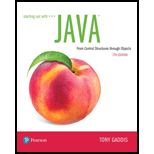
Starting Out with Java: From Control Structures through Objects (7th Edition) (What's New in Computer Science)
7th Edition
ISBN: 9780134802213
Author: Tony Gaddis
Publisher: PEARSON
expand_more
expand_more
format_list_bulleted
Expert Solution & Answer
Chapter 14, Problem 7AW
Explanation of Solution
setRotate method:
- The method “setRotate” rotates a node about its center.
- Any node present in scene graph can be rotated using the method.
- The parameter “ANGLE” is passed to it as an argument.
- It denotes rotation angle in degrees.
Example:
The example for “setRotate” method is given below:
Rectangle bx = new Rectangle(X, Y, W, H);
bx.setRotate(ANGLE);
Here, “bx” denotes an object of “Rectangle” class...
Expert Solution & Answer
Want to see the full answer?
Check out a sample textbook solution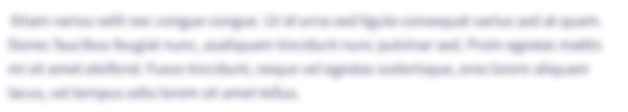
Students have asked these similar questions
PLEASE READ-THIS IS NOT FOR A GRADE!⚠️⚠️⚠️
Using the code below how would you code a Program that should display the average for the first semester and the second semester.Also posted an example
Code:
import tkinter
# Let's create the Tkinter window.
window = tkinter.Tk()
window.title("GUI")
# You will first create a division with the help of Frame class and align them on TOP and BOTTOM with pack() method.
top_frame = tkinter.Frame(window).pack()
bottom_frame = tkinter.Frame(window).pack(side = "bottom")
# Once the frames are created then you are all set to add widgets in both the frames.
btn1 = tkinter.Button(top_frame, text = "Button1", fg = "red").pack() #'fg or foreground' is for coloring the contents (buttons)
btn2 = tkinter.Button(top_frame, text = "Button2", fg = "green").pack()
btn3 = tkinter.Button(bottom_frame, text = "Button3", fg = "purple").pack(side = "left") #'side' is used to left or right align the widgets
btn4 = tkinter.Button(bottom_frame, text =…
Write your first name in the red part
You Last name should appear in the empty
label after you click on "My last name is”
Button
Use .place() package
• window.geometry("300x200+10+10")
def Print():
This is Amrou
My Last name is
This is Amrou
My Last name is
Haj Ibrahim
GUI calculator in python - The user enters two integers into the text fields. - When the Add button is pressed, the sum of values in the text fields are shown after the Equals: as a label. - The Clear button clears the values in the text fields and the result of the previous calculation. The cleared values can be blank or zero. - The Quit button closes the GUI window.
Chapter 14 Solutions
Starting Out with Java: From Control Structures through Objects (7th Edition) (What's New in Computer Science)
Ch. 14.1 - Prob. 14.1CPCh. 14.1 - Prob. 14.2CPCh. 14.1 - Prob. 14.3CPCh. 14.1 - Prob. 14.4CPCh. 14.1 - In what package is the Color class?Ch. 14.1 - Prob. 14.6CPCh. 14.1 - Prob. 14.7CPCh. 14.1 - Prob. 14.8CPCh. 14.1 - Prob. 14.9CPCh. 14.1 - Prob. 14.10CP
Ch. 14.1 - Prob. 14.11CPCh. 14.1 - Which of the following is not a subclass of the...Ch. 14.2 - Prob. 14.13CPCh. 14.2 - Prob. 14.14CPCh. 14.2 - Prob. 14.15CPCh. 14.2 - Prob. 14.16CPCh. 14.2 - Prob. 14.17CPCh. 14.2 - Prob. 14.18CPCh. 14.2 - Prob. 14.19CPCh. 14.2 - Prob. 14.20CPCh. 14.2 - Prob. 14.21CPCh. 14.3 - Prob. 14.22CPCh. 14.3 - Prob. 14.23CPCh. 14.3 - Prob. 14.24CPCh. 14.3 - Prob. 14.25CPCh. 14.3 - Prob. 14.26CPCh. 14.3 - Prob. 14.27CPCh. 14.3 - Prob. 14.28CPCh. 14.3 - Prob. 14.29CPCh. 14.3 - Prob. 14.30CPCh. 14.4 - What two classes do you use to play an audio file?Ch. 14.4 - Refer to your answer to Checkpoint 14.31. In what...Ch. 14.4 - Prob. 14.33CPCh. 14.4 - Prob. 14.34CPCh. 14.5 - What three classes do you use to play a video...Ch. 14.5 - Refer to your answer to Checkpoint 14.35. In what...Ch. 14.5 - Prob. 14.37CPCh. 14.6 - Prob. 14.38CPCh. 14.6 - Prob. 14.39CPCh. 14.6 - What type of event happens when the user presses...Ch. 14.6 - What KeyEvent method can you call to determine...Ch. 14.6 - Refer to your answer for Checkpoint 14.41. What...Ch. 14 - Line, Circle, and Rectangle are subclasses of...Ch. 14 - Prob. 2MCCh. 14 - Prob. 3MCCh. 14 - Prob. 4MCCh. 14 - Prob. 5MCCh. 14 - Prob. 6MCCh. 14 - Prob. 7MCCh. 14 - Prob. 8MCCh. 14 - This interpolator causes an animation to start...Ch. 14 - You use these two classes to play an audio file....Ch. 14 - Prob. 11TFCh. 14 - Prob. 12TFCh. 14 - True or False: If an ellipses X-radius and...Ch. 14 - Prob. 14TFCh. 14 - Prob. 15TFCh. 14 - Write a statement that instantiates the Line...Ch. 14 - Prob. 2AWCh. 14 - Prob. 3AWCh. 14 - Write code that does the following: Instantiates...Ch. 14 - Prob. 5AWCh. 14 - Prob. 6AWCh. 14 - Prob. 7AWCh. 14 - Prob. 8AWCh. 14 - Prob. 9AWCh. 14 - Prob. 10AWCh. 14 - Prob. 11AWCh. 14 - Prob. 1SACh. 14 - Prob. 2SACh. 14 - Prob. 3SACh. 14 - Prob. 4SACh. 14 - Prob. 5SACh. 14 - Prob. 6SACh. 14 - What RotateTransition class method do you use to...Ch. 14 - Prob. 8SACh. 14 - Prob. 9SACh. 14 - Prob. 10SACh. 14 - Prob. 11SACh. 14 - This Old House Use the basic shapes you learned in...Ch. 14 - Tree Age Counting the growth rings of a tree is a...Ch. 14 - Hollywood Star Make your own star on the Hollywood...Ch. 14 - Prob. 4PCCh. 14 - Solar System Use the Circle class to draw each of...Ch. 14 - Prob. 6PCCh. 14 - Prob. 7PCCh. 14 - Prob. 8PCCh. 14 - Coin Toss Write a program that simulates the...Ch. 14 - Lunar Lander The books online resources...Ch. 14 - Change for a Dollar Game The books online...Ch. 14 - Rock, Paper, Scissors Game Write a program that...
Knowledge Booster
Similar questions
- Explain the difference between TextBox and MaskedTextBox. instructions for changing case in a text field.arrow_forwardLab 12 - Advanced JavaFX Controls Part 1: Make a new copy of the JavaFX program SimpleCalculator that you developed in Lab 11, then add to it a menu with four menu items as shown below. This menu should allow a user to perform addition, subtraction, multiplication, and division. Simple Calculator I Simple Calculator Operation Operation First Number: Add Ctrl+A Subtract Ctrl+S Second Number: Multiply Ctrl+M Result: Divide Ctrl+D Add Subtract Multiply Divide Add Subtract Multiply Divide Discuss: 1. Where to place the menu bar? Is the menu bar should be placed at the top of the border pane? 2. Is it better to use methods for implementing addition, subtraction, multiplication, and division tasks and call those methods whenever they are needed instead of rewriting the same code once for the buttons and again for the menu items? 3. How can you assign keyboard accelerator to a menu item (such as: Ctrl+A to Add)?arrow_forwardPython GUI tkinter: Create a GUI using the tkinter library. The GUI will have a text window with certain words underlined. When the user hovers over the underlined words the synonyms appear in a textbox The dog likes to eat meat.When the user hovers over “dog”, the following appears in a textbox:animalfriendcompanion The user then selects one of the choices from the dropdown menu after right clicking it the wordchanges. For example,The animal loves to eat meat.arrow_forward
- Pig Latin is a nonsense language. To create a word in pig Latin, you remove the first letter and then add the first letter and ay at the end of the word. For example, dog becomes ogday, and cat becomes atcay. Write a GUI program named PigLatinGUI that allows the user to enter a word and displays the pig Latin version.arrow_forwardInstructions: IMPORTANT: This is a continuation of the previous part of the project and assumes that you are starting with code that fulfills all requirements from that part of the project. Modify the your code from the previous part of the project to make it modular. In addition to the main method, your code must include the following static methods: Method 1 - displayTitle A method that creates a String object in memory to hold the text “Computer Hardware Graphics Quality Recommendation Tool” and displays it Method 2 – getResolutionString A method that accepts an integer value (1, 2, 3, or 4) that denotes the monitor resolution. The method should return the appropriate String representation of the monitor resolution. For example, if the method is passed an integer value of 1, it should return a String with a value of “1280 x 720”. (See Step 4 of Project 1) Method 3 – getMultiplierValue A method that accepts an integer value (1, 2, 3, or 4) that denotes the monitor resolution and…arrow_forward3. Miles Per Gallon Calculator In Python, write a GUI program that calculates a car’s gas mileage. The program’s window should have Entry widgets that let the user enter the number of gallons of gas the car holds, and the number of miles it can be driven on a full tank. When a Calculate MPG button is clicked, the program should display the number of miles that the car may be driven per gallon of gas. Use the following formula to calculate miles-per-gallon: MPG=miles/gallonsarrow_forward
- JAVA Guess-the-Number Game Write an application that plays “guess the number” as follows: Your application chooses the number to be guessed by selecting an integer at random in the range 1–1000. The application then displays the following in a label: I have a number between 1 and 1000. Can you guess my number? Please enter your first guess. A JTextField should be used to input the guess. } As each guess is input, the background color should change to either red or blue. Red indicates that the user is getting “warmer,” and blue, “colder.” A JLabel should display either "Too High" or "Too Low" to help the user zero in. When the user gets the correct answer, "Correct!" should be displayed, and the JTextField used for input should be changed to be uneditable. A JButton should be provided to allow the user to play the game again. When the JButton is clicked, a new random number should be generated and the input JTextField changed to be editable.arrow_forwardCode with comments and output screenshot is must. No plagarism please Upvote guarenteedarrow_forwardProgram Description: PasswordGenerator.java You have to implement a program that creates three buttons to display the digits of a password a button to generate a password a button to reset the password Additional Requirements: The top three digit buttons are not interactive as they are only used to display numbers from 0 to 9. The text size of the buttons should be 30 pixels and font should be Arial. There should be 5 pixels distance between the buttons.arrow_forward
- Application: SnowmanCreate a window application named Snowman that displays a snowman as shown below.Application: Snowman2Write a revised version of the Snowman application named Snowman2 with the followingmodifications:- Add two buttons to the upper torso (any color but white, of course)- Move the sun to the upper-right corner of the picture.- Display your name in the upper-left corner of the picture.- Shift the entire snowman 20 pixels to the right.arrow_forwardJava Questions - (Has 2 Parts). Based on each code, which answer out of the choices "A, B, C, D, E" is correct. Each part has one correct answer. Thank you. Part 1 - Which sets the frame (or a "form") width to 100 pixels and the height to 200 pixels? A. setSize(100, 200);B. setSize(200, 100);C. setDims(100, 200);D. setDimensions(200, 100);E. setWidth(100); setHeight(100); Part 2 - In Java, which can ensure the "Form" class to inherit from JFrame class? A. public class Form gets JFrame { }B. public class Form inherits JFrame { }C. public class Form extends JFrame { }D. public class Form : public JFrame { }E. public class Form implements JFrame { }arrow_forwarduse java GUI The form should contain five command buttons, two labels only, and three picture boxes. The three picture boxes, each containing a flag, are on top of one another, but only one should be visible at a time. For each picture box: Be sure to add the image as a local resource. Set the Size property to 100, 50 Click the Size Mode list arrow, then click StretchImage in the list. For the Labels: One label will have your name as the programmer – see bottom left corner of the windows above. The other label will be used to display the name of the capital city. When a country button is clicked assign the name of the city into this label.arrow_forward
arrow_back_ios
SEE MORE QUESTIONS
arrow_forward_ios
Recommended textbooks for you
 EBK JAVA PROGRAMMINGComputer ScienceISBN:9781337671385Author:FARRELLPublisher:CENGAGE LEARNING - CONSIGNMENT
EBK JAVA PROGRAMMINGComputer ScienceISBN:9781337671385Author:FARRELLPublisher:CENGAGE LEARNING - CONSIGNMENT EBK JAVA PROGRAMMINGComputer ScienceISBN:9781305480537Author:FARRELLPublisher:CENGAGE LEARNING - CONSIGNMENT
EBK JAVA PROGRAMMINGComputer ScienceISBN:9781305480537Author:FARRELLPublisher:CENGAGE LEARNING - CONSIGNMENT Microsoft Visual C#Computer ScienceISBN:9781337102100Author:Joyce, Farrell.Publisher:Cengage Learning,
Microsoft Visual C#Computer ScienceISBN:9781337102100Author:Joyce, Farrell.Publisher:Cengage Learning,

EBK JAVA PROGRAMMING
Computer Science
ISBN:9781337671385
Author:FARRELL
Publisher:CENGAGE LEARNING - CONSIGNMENT

EBK JAVA PROGRAMMING
Computer Science
ISBN:9781305480537
Author:FARRELL
Publisher:CENGAGE LEARNING - CONSIGNMENT

Microsoft Visual C#
Computer Science
ISBN:9781337102100
Author:Joyce, Farrell.
Publisher:Cengage Learning,