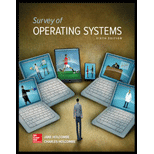
SURVEY OF OPERATING SYSTEMS
6th Edition
ISBN: 9781260096002
Author: Holcombe
Publisher: RENT MCG
expand_more
expand_more
format_list_bulleted
Expert Solution & Answer
Chapter 7, Problem 2KTQ
Program Description Answer
The feature found in the desktop menu bar and at the top of every Finder window that is used to search for files “Spotlight”.
Expert Solution & Answer
Want to see the full answer?
Check out a sample textbook solution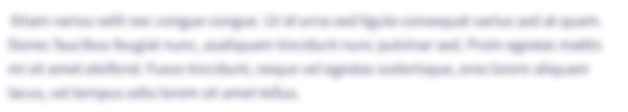
Students have asked these similar questions
Hands-On Project 11-5 Edit and Restore the Registry
When you install Windows on a new computer, Windows setup gives you opportunity to enter the registered owner and registered organization of the computer. Practice editing and restoring the registry by doing the following to change the registered owner name:
1._ _In the Windows 8 Run box or the Windows 7 Search box, enter winver.exe, which displays the About Windows box. Who is the registered owner and registered organization of your computer?
2. Using the Registry Editor, export the registry key HKEY_LOCAL_MACHINE\SOFTWARE\Microsoft\Windows NT\ CurrentVersion to an export file stored on the desktop.
3. With the HKEY_LOCAL_MACHINE\SOFTWARE\Microsoft\Windows NT\CurrentVersion key selected in the left pane, double-click Registered Owner value in the right pane. The Edit String box appears (see Figure 11-41). Change the Value data, which is highlighted in the box and click OK. Close the Registry Editor window.
the interface below shows the microsoft xp operating system. the interface helps users to search for files on the computer's drive c. breifly describe the main features that you think Will support the user of his operating system
Laboratory Exercise Party Planner Objective: At the end of the exercise, the students should be able to: Create a menu bar with multiple user options. Apply event. Software Requirements: Latest version of NetBeans IDE Java Development Kit (JDK) 8 Procedure: 1. Create a folder named LastName_FirstName (ex. Reyes_Mark) in your local drive. 2. Create a new project named LabExer8. Set the project location to your own folder. 3. Construct import statements to use the packages listed below: javax.swing java.awt java.awt.event 4. Extend the JFrame class and implement the ActionListener interface. 5. Create a JMenuBar named mainBar and two (2) Menu objects named menut and menu2. Set the text of menu 1 as File and the text of menu2 as Event Type. 6. Create the items that will appear in the menus. The File menu shall contain an Exit submenu. Name the object exit. The Event Types menu shall contain two (2) submenus: Adult and Child. Name the objects adult and hild, respectively. The bmenu consist…
Chapter 7 Solutions
SURVEY OF OPERATING SYSTEMS
Ch. 7 - In a safe environment, such as your home, you can...Ch. 7 - Prob. 2KTQCh. 7 - Prob. 3KTQCh. 7 - Prob. 4KTQCh. 7 - Prob. 5KTQCh. 7 - Prob. 6KTQCh. 7 - Prob. 7KTQCh. 7 - Prob. 8KTQCh. 7 - Prob. 9KTQCh. 7 - Prob. 10KTQ
Ch. 7 - When did the first Apple Mac OS appear? a. 1976 b....Ch. 7 - Prob. 2MCQCh. 7 - Prob. 3MCQCh. 7 - Prob. 4MCQCh. 7 - Prob. 5MCQCh. 7 - Which of the following is one of the four views...Ch. 7 - Prob. 7MCQCh. 7 - Prob. 8MCQCh. 7 - Prob. 9MCQCh. 7 - Prob. 10MCQCh. 7 - Prob. 11MCQCh. 7 - What keyboard shortcut can you use to force an...Ch. 7 - A Sharing Only type of account is not allowed to...Ch. 7 - Prob. 14MCQCh. 7 - Prob. 15MCQCh. 7 - Prob. 1EQCh. 7 - Prob. 2EQCh. 7 - Prob. 3EQCh. 7 - Prob. 4EQCh. 7 - Prob. 5EQ
Knowledge Booster
Similar questions
- The ______ folder is used to provide a user interface that lists documents the user has created or modified. desktop temp recent favoritesarrow_forwardOn the Mac desktop, the ___________displays a row of program icons.arrow_forwardHands-On Project 11-4 Practice Launching Programs at Startup Do the following to practice launching programs at startup, listing the steps you took for each activity: 1._ _Configure Scheduled Tasks to launch Notepad each time the computer starts and any user signs in. List the steps you took. 2. Put a shortcut in a startup folder so that any user launches a command prompt window at startup. See the appendix, “Entry Points for Windows Startup Programs,” for a list of startup folders. 3. Restart the system and verify that both programs are launched. Did you receive any errors? 4. Remove the two programs from the startup process.arrow_forward
- The _____ folder is a subfolder of the Local Settings folder. desktop temp recent favoritesarrow_forwardLINUX CLIENT SYSTEM GENERAL CONFIGURATION REQUIREMENTS Configure the system to mount the shared folder docs from the Linux server using the Files utility GUI of the Gnome graphical environment. Configure the system to automatically mount (use fstab) the Samba share docs on the Linux server under /mnt/docs. Show that mounting works. Configure the system to automatically mount (use fstab) the Linux server NFS share backups under /mnt/backups (on the client) and configure the system to backup the local client /etc directory on the mounted NFS share (i.e., under /mnt/backups) on a weekly basis, using an executable bash script file (hint: use the crond daemon/crontab -e command). Show that mounting works and demonstrate that the script works by running it. Create an executable script to automatically launch the VNC viewer and connect to the Linux server with SSH tunneling (hint: see lab 6, part 4). The script should automate any password entry so that no passwords will have to be entered…arrow_forwardThe ________ window allows you to navigate among the files in your project.arrow_forward
- Computer Science In Linux CommandLine Login to different users Run the program and perform the following When logged in as H:display X,Y,Z When logged in as S:display X,--,-- When logged in as F:display --,Y,-- When logged in as A:provide options to enter X,Y and Z values Describe program output Commands to create users and remove users Commands for login and logging out of users Screenshots showing usage of programs by different users.arrow_forwardOrganize your desktop name the folders below and organize your own desktop by sorting the given files according lyarrow_forwardDetails on how to perform these tasks in Microsoft Office Word The document should now have a title.You may also include a hyperlink pointing to an external file that will be used as a connection.arrow_forward
- Resource Monitor File Monitor Help Overview CPU Memory Disk CPU 0 OOOOO00000 Image SearchApp.exe LockApp.exe ShelExperienceHostexe Microsoft Photosexe YourPhone.exe SystemSettings.exe omdexe perfmon.exe conhost.exe Disk Network Memory 54% CPU Usage PID 5196 3748 4108 4088 3536 4696 Network 7044 3056 7152 Description Search applic... LockApp.exe Windows She. Microsoft Pho. Settings Windows Co.. Resource and... Console Win... 532 KB/sec Disk I/O 0 Kbps Network 1/0 19 Hard Faults/sec Status Suspended Suspended Suspended Suspended Suspended Suspended Running Running Running 100% Maximum Frequency CPU 0 0 0 0 Threads 38 9 15 13 12 17 1 16 4 0 0 23 7 10 2% Highest Active Time 0% Network Utilization 75% Used Physical Memory Average CPU 0.12 0.00 0.00 0.00 0.00 0.00 26.68 9.33 7.77 CPU 60 Seconds Disk Network Memory Q.5.2.1 Identify what is causing the performance bottleneck Q.5.2.2 If this is a constant view of the Resource monitor, what can be 0 Views 100% 0% 1 MB/sec 100 Kbps 100 Hard…arrow_forwardBIOS Configuration Menus Instructions: Turn off your computer. Then turn on your computer, and quickly press a special key (computer manufacturer and model specific) to stop at the BIOS user interface. For Windows 10 computers, press the F12 key. For earlier Windows computers it could be the F8 key. Many newer machines use the Unified Extensible Firmware Interface (UEFI) which has replaced the BIOS interface. It still performs essentially the same functions. Question: Use your phone to take several photos of the various screens. You should include all visible menu options. The purpose is to help you understand what you can do using the BIOS user interface. If you want to boot from a CD instead of a hard disk or an SSD, how would you change your BIOS configuration? If you want to prevent anyone from changing your BIOS settings and setting a password, what BIOS configuration would you change? How would you boot into Safe Mode? If your system does not allow this, what would be the…arrow_forward
arrow_back_ios
arrow_forward_ios
Recommended textbooks for you
- Microsoft Windows 10 Comprehensive 2019Computer ScienceISBN:9780357392607Author:FREUNDPublisher:Cengage
 A+ Guide To It Technical SupportComputer ScienceISBN:9780357108291Author:ANDREWS, Jean.Publisher:Cengage,COMPREHENSIVE MICROSOFT OFFICE 365 EXCEComputer ScienceISBN:9780357392676Author:FREUND, StevenPublisher:CENGAGE L
A+ Guide To It Technical SupportComputer ScienceISBN:9780357108291Author:ANDREWS, Jean.Publisher:Cengage,COMPREHENSIVE MICROSOFT OFFICE 365 EXCEComputer ScienceISBN:9780357392676Author:FREUND, StevenPublisher:CENGAGE L  Microsoft Visual C#Computer ScienceISBN:9781337102100Author:Joyce, Farrell.Publisher:Cengage Learning,
Microsoft Visual C#Computer ScienceISBN:9781337102100Author:Joyce, Farrell.Publisher:Cengage Learning, LINUX+ AND LPIC-1 GDE.TO LINUX CERTIF.Computer ScienceISBN:9781337569798Author:ECKERTPublisher:CENGAGE L
LINUX+ AND LPIC-1 GDE.TO LINUX CERTIF.Computer ScienceISBN:9781337569798Author:ECKERTPublisher:CENGAGE L

Microsoft Windows 10 Comprehensive 2019
Computer Science
ISBN:9780357392607
Author:FREUND
Publisher:Cengage

A+ Guide To It Technical Support
Computer Science
ISBN:9780357108291
Author:ANDREWS, Jean.
Publisher:Cengage,

COMPREHENSIVE MICROSOFT OFFICE 365 EXCE
Computer Science
ISBN:9780357392676
Author:FREUND, Steven
Publisher:CENGAGE L

Microsoft Visual C#
Computer Science
ISBN:9781337102100
Author:Joyce, Farrell.
Publisher:Cengage Learning,

LINUX+ AND LPIC-1 GDE.TO LINUX CERTIF.
Computer Science
ISBN:9781337569798
Author:ECKERT
Publisher:CENGAGE L