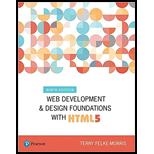
Web Development and Design Foundations with HTML5 (9th Edition) (What's New in Computer Science)
9th Edition
ISBN: 9780134801148
Author: Terry Felke-Morris
Publisher: PEARSON
expand_more
expand_more
format_list_bulleted
Question
Chapter 9, Problem 3HOE
Program Plan Intro
Program Plan:
- Include the HTML tag using <HTML>.
- Include the header tag using <head>.
- Include the title on the webpage using <title>.
- Close the header tag using </head>.
- Open the style tag using<style> and type= “text/css”.
- Inside the style tag include the label tag is included.
- It also includes alignment of input and textarea.
- Also includes alignment of body tag, holder tag, and footer tag.
- Inside the style tag include the label tag is included.
- Close the style tag using <style>.
- Open the body of the web page using <body>.
- Includes the alignment of the div tag using <div>.
- Contact us is set as header using <h1> tag.
- Open the form tag using <form> using get method.
- Includes alignment of label tag using <label>
- It takes the input for first name, last name, email and comments
- Create buttons to send feedback and reset.
- Close the form tag using </form>.
- Close the div tag using </div>.
- Open the div tag using <div>
- Include the email link attachment.
- Close the div tag using </div> tag.
- Includes the alignment of the div tag using <div>.
- Close the body using </body> tag.
- Include the header tag using <head>.
- Close the file using </html> tag.
Expert Solution & Answer
Want to see the full answer?
Check out a sample textbook solution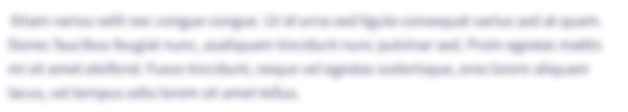
Students have asked these similar questions
Design the below form using HTML and CSS. Your form design must be the same as below.
Design a contact form. When the "send" or "save" button is clicked on
the data entered in the form, keep the values in the fields entered in
javascript alert, javascript document.write or javascript object array
and display them on the screen within the html table control. Use
html, css and javascript.
Create an HTML5 web page about one of your favorite hobbies. Choose a hobby and either take a relevant photo or select a relevant royalty-free photo from the Web (refer to Chapter 4). Decide on a heading for your page. Write one or two brief paragraphs about the hobby. The page must use valid HTML5 syntax and include the following elements: header, article, and footer. Use the figure, figcaption, and img elements to display the photo you have chosen. Include a hyperlink to a website that is relevant to the hobby. Include your name in an e-mail address in the page footer area. Configure the text, color, and layout with embedded CSS. Save the file as myhobby.html.
Chapter 9 Solutions
Web Development and Design Foundations with HTML5 (9th Edition) (What's New in Computer Science)
Ch. 9.4 - Prob. 1CPCh. 9.4 - Prob. 2CPCh. 9.4 - Prob. 3CPCh. 9.6 - Prob. 1CPCh. 9.6 - Describe the purpose of the access key attribute...Ch. 9.6 - Prob. 3CPCh. 9.8 - Prob. 1CPCh. 9.8 - Prob. 2CPCh. 9 - Prob. 1MCCh. 9 - Prob. 2MC
Ch. 9 - Prob. 7MCCh. 9 - Prob. 4MCCh. 9 - Prob. 5MCCh. 9 - Prob. 6MCCh. 9 - Prob. 3MCCh. 9 - Prob. 8MCCh. 9 - Prob. 9MCCh. 9 - Prob. 10MCCh. 9 - Prob. 11MCCh. 9 - Prob. 12FIBCh. 9 - Prob. 13FIBCh. 9 - Prob. 14FIBCh. 9 - Prob. 15SACh. 9 - Prob. 1AYKCh. 9 - Prob. 2AYKCh. 9 - Prob. 3AYKCh. 9 - Prob. 1HOECh. 9 - Prob. 2HOECh. 9 - Prob. 3HOECh. 9 - Prob. 4HOECh. 9 - Prob. 5HOECh. 9 - Prob. 1WRCh. 9 - Prob. 2WRCh. 9 - Prob. 3WRCh. 9 - Prob. 1FWD
Knowledge Booster
Similar questions
- A form is created with HTML tags, not JavaScript code, in the <body> section of the HTML file with the <form> tag. True Falsearrow_forwardWrite the HTML code to create a form that allows users to submit their name and email address. The form should have the following elements: 1. A text input field for the user's name. 2. A text input field for the user's email address. 3. A submit button to submit the form. Name: Answer: Email: Submitarrow_forwardWrite the HTML tags to achieve the following: Create a text link, which you can use to send email. Create text link to make your PDF, or DOC or ZIP files downloadable. Create a one-line text input field. Create a submit button for submitting form. Create Ordered Lists with 4 items by using Letters and starts with d.arrow_forward
- Make a web page to show your School transcript. Your transcript should include: A picture of “School” logo (attached). A table of at least two semesters of the courses you take and the grades you got (you can make up the grades). Use banded rows for the courses. The courses are separated by semester. Calculate the average score for each semester. Calculate the average score for all courses taken at the bottom row. Background color for Overall Average row: #003300 Background color for semester row: #009900 Your HTML file should include the appropriate tags. Use an external CSS file to set all the styles for the web page.arrow_forwardCreate a Website registration form to obtain a user’s first name, last name, email address. Also ask the user a question about the user’s year in college with radio button options.arrow_forwardHow to create a product table page: To create the product list page, you can copy the index.html file you worked on in exercise 7 to the products folder. Then, you can delete the content from the main section and modify the URLs on the page as necessary. • Modify the horizontal navigation menu so it indicates that the product list page is the current page. • Add a table to the section with a caption, a header, and a body as shown above. Be sure to merge the rows in the first column for each category so the category name is displayed only in the first row. Create a new style sheet named summary.css for the product list page, and copy the styles you need from the main.css file to this style sheet. Then, modify the link element for the style sheet in the products/index.html file so it points to the correct style sheet. • Align the caption, headings, and data, and apply any other required formatting as shown above. Use a structural pseudo-class selector to apply a background color of…arrow_forward
- Create an HTML code for a web page with a form as shown below; that accepts a website visitor’s name, e-mail, and birthdate. Add legend and border around the form. Use HTML5 attribute to configure email field. Use the HTML5 attribute to configure date as calendar control on browsers. Place submit and reset bottoms for the formarrow_forwardThree buttons on the webpage at the bottom, I want each button to change the background color for the header at the top when the user clicks the button. Choose an appropriate color. ONLY USING JAVASCRIPTarrow_forwardDevelop the code to create a form that displays the following: 4 radio buttons for selecting payment options: Visa, Mastercard, PayPal, and American Express. The buttons should appear vertically. Below the buttons, display 3 text boxes with the labels 1) Street Address, 2) City, and 3) State Below the text boxes, display a "Submit" button. Change the background color of your form to any shade of PURPLE. Save your code as an HTML file. Be sure to include comments. Be sure to ZIP the file.arrow_forward
- Write HTML code to create a form that contains the following fields: Employee ID, Employee Name, Address, City, Postal Code, and Country. The data should be sent to "demo_add"arrow_forwardCreate an HTML5 web page about one of your favorite hobbies. Choose a hobby and either take a relevant photo or select a relevant royalty-free photo from the Web . Decide on a heading for your page. Write one or two brief paragraphs about the hobby. The page must use valid HTML5 syntax and include the following elements: header, article, and footer. Use the figure, figcaption, and img elements to display the photo you have chosen. Include a hyperlink to a website that is relevant to the hobby. Include your name in an e-mail address in the page footer area. Configure the text, color, and layout with embedded CSS. Refer to the section HTML5 Compatibility with Older Browsers” and review the techniques for configuring HTML5 pages to display in both modern and older versions of browsers. Modify the CSS and HTML of your page for cross-browser display. Save the file as myhobby.html.arrow_forwardAssume you have “gif” image. Write an HTML element that displays the image within a width of 110 and a height of 100. If the image cannot be displayed, an alternative message “logo SEU unavailable” will be shown. Modify the previous HTML document to transform the logo to a hyperlink. Clicking the image will take the user to the SEU website. Notes: You must copy and paste the “HTML script” as your answer for this question. DON’T take screen shot for your HTML script. It must be editable script. Take a screen shot and paste it as a part of your answer.arrow_forward
arrow_back_ios
SEE MORE QUESTIONS
arrow_forward_ios
Recommended textbooks for you
 New Perspectives on HTML5, CSS3, and JavaScriptComputer ScienceISBN:9781305503922Author:Patrick M. CareyPublisher:Cengage Learning
New Perspectives on HTML5, CSS3, and JavaScriptComputer ScienceISBN:9781305503922Author:Patrick M. CareyPublisher:Cengage Learning

New Perspectives on HTML5, CSS3, and JavaScript
Computer Science
ISBN:9781305503922
Author:Patrick M. Carey
Publisher:Cengage Learning